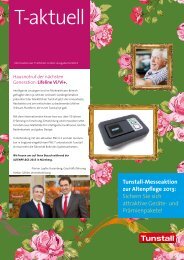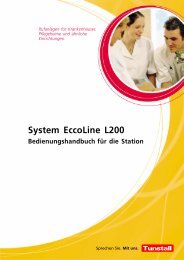Flamenco Technical Manual Revision 6.0 - Tunstall.de
Flamenco Technical Manual Revision 6.0 - Tunstall.de
Flamenco Technical Manual Revision 6.0 - Tunstall.de
Create successful ePaper yourself
Turn your PDF publications into a flip-book with our unique Google optimized e-Paper software.
Installationsanleitung D Installation Instructions GB<br />
Anwesenheitstaster wg, Best.‐Nr. 70 0112 00<br />
Zwei verschie<strong>de</strong>ne Anwesenheitstasten zum Ein‐ und Ausschalten <strong>de</strong>r<br />
Personalanwesenheit von zwei verschie<strong>de</strong>nen Personalgruppen.<br />
Grün: Anwesenheit 1, Gelb: Anwesenheit 2<br />
Abstelltaster/WC wg, Best.‐Nr. 70 0113 00<br />
Zwei graue Abstelltasten mit gleicher Funktion zur lokalen Abstellung von WC‐Rufen o<strong>de</strong>r<br />
WC‐Notrufen. Vorzugsweise zur Abstellung von Rufen aus WC‐Räumen, die<br />
Patientenzimmern zugeordnet sind.<br />
Hinweis! Die vollständige Installation <strong>de</strong>s Systems ist im technischen<br />
Handbuch beschrieben.<br />
Achtung! Die Leiterplatte ist mit elektrostatisch gefähr<strong>de</strong>ten Bauteilen bestückt.<br />
Vermei<strong>de</strong>n Sie <strong>de</strong>shalb eine direkte Berührung.<br />
Staff presence switch wp, or<strong>de</strong>r no. 70 0112 00<br />
Two different presence buttons for activating and <strong>de</strong>activating staff presence of two different<br />
staff groups.<br />
Green: Staff presence 1, Yellow: Staff presence two<br />
Cancel switch/WC wp, or<strong>de</strong>r no. 70 0113 00<br />
Two grey cancel buttons with i<strong>de</strong>ntical function for locally cancelling WC calls or WC<br />
emergency calls. Preferably for calls from WC rooms en‐suite to a patient room.<br />
Note! The complete installation of the system is <strong>de</strong>scribed in the technical<br />
manual.<br />
Attention! The printed circuit board inclu<strong>de</strong>s electrostatic sensitive components.<br />
Avoid touching.<br />
Montage<br />
1* Einbaudose<br />
2 Montagerahmen<br />
3* Anschlussklemme (70 0807 00)<br />
4 Tastergehäuse mit Leiterplatte (vormontiert)<br />
5 Klemmkralle (bei fehlen<strong>de</strong>r Schraubmöglichkeit)<br />
* ist nicht im Lieferumfang enthalten.<br />
1. Angeschlossene Anschlussklemme 3 durch <strong>de</strong>n Montagerahmen 2 ziehen.<br />
2. Montagerahmen 2 an <strong>de</strong>n Schraubpunkten <strong>de</strong>r Einbaudose 1 verschrauben. Bei<br />
fehlen<strong>de</strong>r Schraubmöglichkeit dient die Klemmkralle 5 zur Befestigung <strong>de</strong>s<br />
Montagerahmens. Klemmkralle nicht für Hohlwanddosen geeignet.<br />
3. Anschlussklemme 3 in die eingebaute Buchse <strong>de</strong>r Leiterplatte im Tastergehäuse 4<br />
stecken.<br />
4. Tastergehäuse 4 über <strong>de</strong>n Montagerahmen 2 drücken und einrasten lassen.<br />
Mounting<br />
1* Back box<br />
4 Switch housing with pre‐installed printed circuit board<br />
2 Mounting frame<br />
5 Fixing clamp (if screw fixing is not possible)<br />
3* Connector (70 0807 00)<br />
* not inclu<strong>de</strong>d with product <strong>de</strong>livery.<br />
1. Pull the cable‐connected connector 3 through the mounting frame 2.<br />
2. Screw the mounting frame 2 to the back box 1.<br />
If screw fixing is not possible, use the fixing clamp 5 to fix the mounting frame to the<br />
box. The fixing clamp cannot be used with back boxes for partition walls.<br />
3. Plug the connector 3 into the socket on the printed circuit board within the switch<br />
housing 4.<br />
4. Push and lock in the switch housing 4 onto the mounting frame 2.<br />
<strong>Tunstall</strong> GmbH, Orkotten 66, D-48291 Telgte, www.tunstall.<strong>de</strong><br />
Anschluss Zimmerbus (RAN) ohne Sprechen<br />
B (lack) = 0V schwarz<br />
B<br />
Y (ellow) = RAN gelb<br />
vom RAN-Teilnehmer<br />
Y<br />
R (ed) = +24 V rot<br />
R<br />
Kanalcodierung<br />
Nur wenn die Bildung von Funktionseinheiten gewünscht ist, müssen die Taster verschie<strong>de</strong>nen<br />
Kanälen zugeordnet wer<strong>de</strong>n. Hierzu muss die Leiterplatte im Tastergehäuse 4 freigelegt<br />
wer<strong>de</strong>n.<br />
Zum Freilegen <strong>de</strong>r Leiterplatte die Rasthaken <strong>de</strong>r Kunststoffkappe einzeln vorsichtig<br />
lösen.<br />
Die Kanalnummern wer<strong>de</strong>n an einer markierten Stelle auf <strong>de</strong>r Leiterplatte (P1, P2, P3)<br />
durch Trennen (Messer) bzw. Verbin<strong>de</strong>n (Löten) eingestellt. Werkseitig ist immer die<br />
Kanalnummer 0 eingestellt.<br />
Die einzustellen<strong>de</strong> Kanalnummer entnehmen Sie <strong>de</strong>m Installationsplan.<br />
Beispiel Kanalnummer 6:<br />
P2 und P3 trennen<br />
= 6<br />
= werkseitig verbun<strong>de</strong>n<br />
= getrennt<br />
= Lötpunkt<br />
Zum Wie<strong>de</strong>rverbin<strong>de</strong>n<br />
getrennter Leitungen<br />
Demontage<br />
1. Schraubendreher an einer <strong>de</strong>r bei<strong>de</strong>n Rastnasen ansetzen und Tastergehäuse<br />
abheben.<br />
2. Anschlussklemme 3 abziehen.<br />
3. Schrauben am Montagerahmen 2 lösen.<br />
Connection of room bus (RAN) without speech<br />
B (lack) = 0V<br />
B<br />
Y (ellow) = RAN<br />
from RAN user<br />
Y<br />
R (ed) = +24 V<br />
R<br />
Channel coding<br />
Only if functional units are requested, the switches have to be assigned to different<br />
channels. For this the printed circuit board (PCB) within the switch housing 4 must be<br />
exposed.<br />
To expose the PCB, carefully unlock each locking nose separately from the plastic<br />
cover.<br />
The channel number is configured at the position marked on the PCB (P1, P2, P3) by<br />
breaking the links (cutter) or reconnecting (sol<strong>de</strong>r). The product is pre‐set on channel 0.<br />
For the channel number to be set please refer to the installation plan.<br />
Example channel number 6:<br />
Break links P2 and P3<br />
= 6<br />
= pre-set link<br />
= broken link<br />
= Sol<strong>de</strong>r point<br />
to reconnect a broken link<br />
Dismantling<br />
1. Using a screw driver, prize the switch cover from above or below away from the<br />
mounting frame.<br />
2. Remove the connector 3.<br />
3. Unscrew the mounting frame 2 .<br />
3<br />
P1<br />
P2 P3<br />
1<br />
5<br />
2<br />
4<br />
= 0<br />
= 1<br />
= 2<br />
= 3<br />
= 4<br />
= 5<br />
= 6<br />
= 7<br />
Kanalnummer<br />
Channel number<br />
70 0112 00<br />
Anwesenheitstaster wg<br />
Staff presence switch wp<br />
grün / green<br />
gelb / yellow<br />
70 0113 00<br />
Abstelltaster/WC wg<br />
Cancel switch/WC wp<br />
grau / grey<br />
00 8802 01, 09/11 (Rev. 3.1)<br />
Page 102