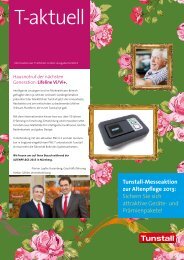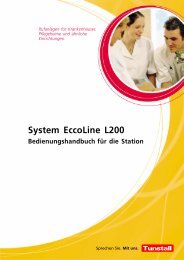Flamenco Technical Manual Revision 6.0 - Tunstall.de
Flamenco Technical Manual Revision 6.0 - Tunstall.de
Flamenco Technical Manual Revision 6.0 - Tunstall.de
You also want an ePaper? Increase the reach of your titles
YUMPU automatically turns print PDFs into web optimized ePapers that Google loves.
Installationsanleitung D Installation Instructions GB<br />
OSYnet‐SafetyController, Best.‐Nr. 77 2100 00<br />
Sicherheitscontroller zum direkten Anschluss an <strong>de</strong>n Gruppenbus (OSYnet). Parallel<br />
einsetzbar zum OSY-ControlCenter, pro physikalische Gruppe. Vorgesehen als Redundanz<br />
zur Aufrechterhaltung <strong>de</strong>r Systemfunktionen bei Ausfall <strong>de</strong>s OSY-ControlCenters.<br />
Steuerung <strong>de</strong>r Lichtruf-Grundfunktionen für eine physikalische Gruppe (DIN VDE 0834)<br />
Steuerung von Anzeigen an Zimmerleuchten und Displays<br />
Selbständige und automatische Umschaltung zwischen Normal- und Sicherheitsbetrieb<br />
1 potentialfreier Schaltausgang (Wechselkontakt) zur Anzeige <strong>de</strong>r Betriebsart.<br />
1 potentialfreier Schaltausgang (Wechselkontakt) zur Anzeige von Störungen<br />
Schaltausgang: intern: 24 VDC/60 mA, extern: 24 VAC/1 A<br />
Max. Stromaufnahme: 230 mA<br />
Hinweis! Die vollständige Installation <strong>de</strong>s Systems ist im technischen<br />
Handbuch beschrieben.<br />
Achtung! Die Leiterplatte ist mit elektrostatisch gefähr<strong>de</strong>ten Bauteilen bestückt.<br />
Vermei<strong>de</strong>n Sie <strong>de</strong>shalb eine direkte Berührung.<br />
Montage<br />
Montage auf Hutschiene o<strong>de</strong>r Wandmontage im Technikraum <strong>de</strong>r Station.<br />
A1: Montage auf Hutschiene (35 mm)<br />
OSYnet‐SafetyController 1 auf die Hutschiene 3 aufklipsen, bis er einrastet.<br />
A2: Wandmontage<br />
1. Die drei Befestigungsclips 2 soweit herausschieben, bis die Öffnungen für die<br />
Schrauben 4 frei liegen.<br />
2. OSYnet‐SafetyController 1 an <strong>de</strong>r Wand festschrauben.<br />
OSYnet‐SafetyController, or<strong>de</strong>r no. 77 2100 00<br />
Safety controller for direct connection to the group bus (OSYnet). Usable in parallel with<br />
OSY-ControlCenter, per physical group. Inten<strong>de</strong>d use as redundancy for maintaining the<br />
system operation in case of OSY-ControlCenter fail.<br />
Controlling the base light call functions of one physical group (DIN VDE 0834)<br />
Control of room lamps and displays<br />
Autonomous and automatic switching between normal and safety operation<br />
1 potential free digital output (change‐over contact) for signalling the operation mo<strong>de</strong><br />
1 potential free digital output (change‐over contact) for fault signalling<br />
Digital output: internal: 24 VDC/60 mA, external: 24 VAC/1 A<br />
Max. current consumption: 230 mA<br />
Note! The complete installation of the system is <strong>de</strong>scribed in the technical manual.<br />
Attention! The printed circuit board inclu<strong>de</strong>s electrostatic sensitive components.<br />
Avoid touching.<br />
Mounting<br />
Mounting on supporting rail or wall mounting in the electrical room of the ward.<br />
A1: Mounting on supporting rail (35 mm)<br />
Click the OSYnet‐SafetyController 1 onto the supporting rail 3.<br />
A2: Wall mounting<br />
1. Push out the three fixing clips 2 until the holes for the screws 4 appear.<br />
2. Screw the OSYnet‐SafetyController 1 to the wall.<br />
<strong>Tunstall</strong> GmbH, Orkotten 66, D-48291 Telgte, www.tunstall.<strong>de</strong><br />
Adresse einstellen (126, 125) Setting of address (126, 125)<br />
Zum Einstellen <strong>de</strong>r Adresse auf <strong>de</strong>r Leiterplatte dienen die Codierschalter 1 bis 7 mit <strong>de</strong>n<br />
Werten 1, 2, 4, 8, 16, 32, 64. Entsprechen<strong>de</strong>n Schalter auf ON stellen.<br />
Am OSYnet‐SafetyController müssen Sie die Adresse 126 einstellen. Wenn Sie in <strong>de</strong>r<br />
physikalischen Gruppe einen zweiten OSYnet‐SafetyController installieren, müssen Sie an<br />
diesem die Adresse 125 einstellen.<br />
Codierschalter 8 und 9 nicht verän<strong>de</strong>rn! Werkseitige Einstellung: OFF.<br />
Reset<br />
Um einen Hardware-Reset durchzuführen, <strong>de</strong>n Codierschalter 10 für eine Sekun<strong>de</strong> auf ON<br />
und anschließend wie<strong>de</strong>r auf OFF stellen. Ein Hardware-Reset muss durchgeführt wer<strong>de</strong>n,<br />
wenn eine Codierschalterstellung verän<strong>de</strong>rt wur<strong>de</strong>. Sonst wer<strong>de</strong>n die geän<strong>de</strong>rten<br />
Einstellungen nicht übernommen.<br />
Kontroll‐LED (rot)<br />
Leuchtet nicht:<br />
Langsames Blinken:<br />
( 1s EIN - 1 s AUS)<br />
Schnelles Blinken:<br />
(200 ms EIN - 200 ms AUS)<br />
OSYnet‐SafetyController<br />
ohne Spannungsversorgung o<strong>de</strong>r <strong>de</strong>fekt<br />
OSY‐ControlCenter steuert die Gruppe.<br />
OSYnet‐SafetyController betriebsbereit (standby)<br />
OSYnet-SafetyController steuert die Gruppe.<br />
Länger als 10 s Dauerlicht: OSYnet‐SafetyController nicht betriebsbereit.<br />
For setting the address on the printed circuit board please use the co<strong>de</strong> switches 1 to 7 with<br />
the values 1, 2, 4, 8, 16, 32, 64. Set the appropriate switch to ON.<br />
At the OSYnet‐SafetyController you have to set address 126. If you install a second<br />
OSYnet‐SafetyController in the same physical group, you have to set address 125 at the<br />
second OSYnet‐SafetyController.<br />
Do not change co<strong>de</strong> switches 8 and 9! Factory set: OFF.<br />
Reset<br />
To reset the OSYnet‐SafetyController you have to set co<strong>de</strong> switch 10 to ON for one second,<br />
then back to OFF. A reset has to be ma<strong>de</strong>, if a co<strong>de</strong> switch setting has been changed. Otherwise<br />
the new setting will not be activated.<br />
Control LED (red)<br />
Light OFF:<br />
Flashing slowly:<br />
( 1s ON - 1 s OFF)<br />
Flashing quickly:<br />
(200 ms ON - 200 ms OFF)<br />
OSYnet‐SafetyController<br />
without power supply or <strong>de</strong>fect<br />
OSY‐ControlCenter controls the group.<br />
OSYnet‐SafetyController ready-to-operate (standby)<br />
OSYnet-SafetyController controls the group.<br />
Light ON for more than 10 s: OSYnet‐SafetyController not ready to operate.<br />
ESD‐Schutzab<strong>de</strong>ckung (Bestell‐Nr. 00 0276 53) ESD protection cover (or<strong>de</strong>r no. 00 0276 53)<br />
Nach <strong>de</strong>m Anschließen <strong>de</strong>r Leitungen (siehe Rückseite) die ESD‐Schutzab<strong>de</strong>ckung<br />
aufsetzen. (ESD = Electro Static Discharge = Elektrostatische Entladung)<br />
Demontage von <strong>de</strong>r Hutschiene<br />
Einen Schraubendreher in die sichtbare Öffnung <strong>de</strong>s schwarzen Befestigungsclips stecken<br />
und dann <strong>de</strong>n Clip nach oben herausziehen, bis sich <strong>de</strong>r OSYnet‐SafetyController 1 von <strong>de</strong>r<br />
Hutschiene 3 löst.<br />
After you have connected the cables (see reverse si<strong>de</strong>), you have to put the ESD protection<br />
cover on the OSYnet‐SafetyController. (ESD = Electro Static Discharge)<br />
Dismantling from supporting rail<br />
Put a screw driver into the visible hole of the black fixing clip. Then pull the clip upwards,<br />
until the OSYnet‐SafetyController 1 comes loose from the supporting rail 3.<br />
<br />
Montage auf Hutschiene<br />
Mounting on supporting rail<br />
2<br />
<br />
Wandmontage<br />
Wall mounting<br />
2<br />
4<br />
1<br />
1<br />
3<br />
2 2<br />
58 mm<br />
4<br />
ON<br />
2 2<br />
4<br />
1 2 3 4 5 6<br />
7<br />
8 9 10<br />
Kontroll‐LED (rot)<br />
Control LED (red)<br />
90 mm<br />
1<br />
2<br />
4<br />
8<br />
16<br />
32<br />
64<br />
Adresse<br />
Address<br />
Reset<br />
77 2100 00<br />
OSYnet‐SafetyController<br />
106 mm<br />
125<br />
126<br />
ESD‐Schutzab<strong>de</strong>ckung<br />
ESD protection cover<br />
00 8802 39, 10/09 (Rev. 3.0)<br />
Page 179