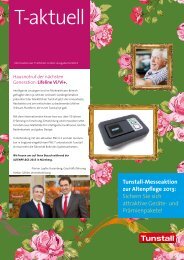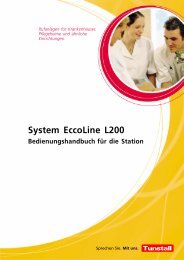Flamenco Technical Manual Revision 6.0 - Tunstall.de
Flamenco Technical Manual Revision 6.0 - Tunstall.de
Flamenco Technical Manual Revision 6.0 - Tunstall.de
You also want an ePaper? Increase the reach of your titles
YUMPU automatically turns print PDFs into web optimized ePapers that Google loves.
Installationsanleitung D Installation Instructions GB<br />
<strong>Tunstall</strong> GmbH, Orkotten 66, D-48291 Telgte, www.tunstall.<strong>de</strong><br />
Rufzugtaster wg, Best.‐Nr. 70 0115 00<br />
Taster zur Rufauslösung durch Tast- o<strong>de</strong>r Zugbetätigung.<br />
Rufzugtaster/WC wg, Best.‐Nr. 70 0115 01<br />
wie 70 0115 00, jedoch für WC-Rufe bzw. WC-Notrufe.<br />
Hinweis! Die vollständige Installation <strong>de</strong>s Systems ist im technischen<br />
Handbuch beschrieben.<br />
Achtung! Die Leiterplatte ist mit elektrostatisch gefähr<strong>de</strong>ten Bauteilen bestückt.<br />
Vermei<strong>de</strong>n Sie <strong>de</strong>shalb eine direkte Berührung.<br />
Wandmontage / Deckenmontage<br />
Wandmontage: siehe Abbildung A1.<br />
Deckenmontage: ACHTUNG: Die Rufschnur muss von <strong>de</strong>r Zugtaster‐Haube 6 in Richtung<br />
<strong>de</strong>s Tastergehäuses 5 gezogen wer<strong>de</strong>n. Eine an<strong>de</strong>re Zugrichtung verhin<strong>de</strong>rt die<br />
Rufauslösung (Abbildung A3). Achten Sie <strong>de</strong>shalb darauf, dass die Zugtaster‐Haube von<br />
<strong>de</strong>r Zugrichtung (z.B. Ba<strong>de</strong>wanne) abgewandt ist (Abbildung A2).<br />
Wenn eine Raumwand in <strong>de</strong>r Nähe ist, richten Sie die Zugtaster‐Haube 6 in Richtung <strong>de</strong>r<br />
Wand aus. Das Tastergehäuse 5 ist dann von <strong>de</strong>r Wand abgewandt. Eine problemlose<br />
Rufauslösung ist gewährleistet.<br />
Montage<br />
1* Einbaudose<br />
2 Zugtaster-Basis<br />
3 Montagerahmen<br />
4* Anschlussklemme (70 0807 00)<br />
5 Tastergehäuse mit Leiterplatte (vormontiert)<br />
6 Zugtaster-Haube<br />
7 Rufschnur<br />
8 Rufgriff * nicht im Lieferumfang enthalten.<br />
1. Angeschlossene Anschlussklemme 4 durch die Zugtaster‐Basis 2 und <strong>de</strong>n<br />
Montagerahmen 3 ziehen.<br />
Einbaurichtung von Zugtaster‐Basis und Montagerahmen beachten, siehe Abbildung B!<br />
2. Montagerahmen 3 auf die Zugtaster‐Basis 2 drücken.<br />
3. Zugtaster‐Basis 2 inkl. Montagerahmen 3 mit vier Schrauben und Dübeln an die Wand<br />
schrauben. Eine Befestigung in <strong>de</strong>r Einbaudose ist nicht ausreichend!<br />
4. Anschlussklemme 4 in die eingebaute Buchse am Taster 5 stecken.<br />
5. Tastergehäuse 5 auf <strong>de</strong>n Montagerahmen 3 drücken, bis es einrastet.<br />
Einbaurichtung beachten! Das heißt, Symbole korrekt orientieren.<br />
6. Die Zugtaster‐Haube 6 von oben auf <strong>de</strong>n Taster schieben, bis sie einrastet.<br />
7. Die Rufschnur 7 auf die gewünschte Länge kürzen und im Rufgriff 8 neu verknoten.<br />
Anschluss Zimmerbus (RAN) ohne Sprechen<br />
vom RAN-Teilnehmer<br />
B (lack) = 0V schwarz<br />
Y (ellow) = RAN gelb<br />
R (ed) = +24 V rot<br />
Kanalcodierung<br />
Nur wenn die Bildung von Funktionseinheiten gewünscht ist, müssen die Taster<br />
verschie<strong>de</strong>nen Kanälen zugeordnet wer<strong>de</strong>n. Hierzu muss die Leiterplatte im Tastergehäuse<br />
5 freigelegt wer<strong>de</strong>n. Zum Freilegen <strong>de</strong>r Leiterplatte die Rasthaken <strong>de</strong>r Kunststoffkappe<br />
einzeln vorsichtig lösen. Die Kanalnummern wer<strong>de</strong>n an einer markierten Stelle auf <strong>de</strong>r<br />
Leiterplatte (P1, P2, P3) durch Trennen (Messer) bzw. Verbin<strong>de</strong>n (Löten) eingestellt.<br />
Werkseitig ist immer die Kanalnummer 0 eingestellt.<br />
Die einzustellen<strong>de</strong> Kanalnummer entnehmen Sie <strong>de</strong>m Installationsplan.<br />
Beispiel Kanalnummer 6:<br />
P2 und P3 trennen<br />
= 6<br />
= werkseitig verbun<strong>de</strong>n<br />
= getrennt<br />
B<br />
Y<br />
R<br />
= Lötpunkt<br />
Zum Wie<strong>de</strong>rverbin<strong>de</strong>n<br />
getrennter Leitungen<br />
Demontage<br />
1. Zugtaster‐Haube 6 nach oben abschieben. Zum Lösen <strong>de</strong>s Scharniers evtl. von unten<br />
seitlich gegen die Zugtaster‐Haube schlagen.<br />
2. Tastergehäuse 5 mit Schraubendreher vom Montagerahmen 3 abhebeln.<br />
3. Anschlussklemme 4 abziehen.<br />
4. Befestigungsschrauben von Montagerahmen 3 und Zugtaster‐Basis 2 lösen.<br />
5. Montagerahmen 3 von Zugtaster‐Basis 2 abheben.<br />
Pull cord call switch wp, or<strong>de</strong>r no. 70 0115 00<br />
One call button as well as a pull cord for raising a call.<br />
Pull cord call switch/WC wp, or<strong>de</strong>r no. 70 0115 01<br />
as 70 0115 00, but for WC calls or WC emergency calls.<br />
Note! The complete installation of the system is <strong>de</strong>scribed in the technical<br />
manual.<br />
Attention! The printed circuit board inclu<strong>de</strong>s electrostatic sensitive components.<br />
Avoid touching.<br />
Wall installation / Ceiling installation<br />
Wall installation: Refer to figure A1.<br />
Ceiling installation: ATTENTION: The pull cord has to be pulled away from the pull cord<br />
switch bonnet 6 into the direction of the switch housing 5. Another pull direction prevents a<br />
call activation (figure A3). Therefore pay attention, that the pull cord bonnet is turned away<br />
from the pull direction (eg. bathtub) (figure A2).<br />
If a room wall is near, turn the pull cord switch bonnet 6 into the direction of the wall. Then<br />
the switch housing 5 is turned away from the wall. A correct call activation is guaranteed.<br />
Mounting<br />
1* Back box<br />
2 Pull cord switch base<br />
3 Mounting frame<br />
4* Connector (70 0807 00)<br />
5 Switch housing with pre‐installed PCB<br />
6 Pull cord switch bonnet<br />
7 Pull cord<br />
8 Red cord grip * not inclu<strong>de</strong>d in product <strong>de</strong>livery.<br />
1. Pull the pre‐assembled connector 4 through the pull cord switch base 2 and the<br />
mounting frame 3. Take into account the correct orientation of the pull cord switch base<br />
and of the mounting frame as shown in figure B!<br />
2. Press the mounting frame 3 onto the pull cord switch base 2.<br />
3. Screw the pull cord switch base 2 incl. the mounting frame 3 on the wall using four<br />
screws and dowels. A fixing onto the back box is not stable enough!<br />
4. Plug the connector 4 into the socket on the switch housing 5.<br />
5. Push and lock in the switch housing 5 onto the mounting frame 3.<br />
Note the orientation! I.e. place the symbols in the correct direction.<br />
6. Push and lock the pull cord switch bonnet 6 from above onto the switch.<br />
7. If nee<strong>de</strong>d, shorten the cord 7 to length and fix the grip 8 by tying a knot accordingly.<br />
Connection of room bus (RAN) without speech<br />
from RAN user<br />
B(lack) = 0V<br />
Y(ellow) = RAN<br />
R(ed) = +24 V<br />
Channel coding<br />
Only if functional units are requested, the call switches have to be assigned to different channels.<br />
For this the printed circuit board (PCB) within the switch housing 5 must be exposed. To<br />
expose the PCB, carefully unlock each locking nose separately from the plastic cover. The<br />
channel number is configured at the position marked on the PCB (P1, P2, P3) by breaking the<br />
links (cutter) or reconnecting (sol<strong>de</strong>r). The product is pre‐set on channel 0.<br />
For the channel number to be set, please refer to the appropriate installation drawing.<br />
Example channel number 6:<br />
Break links P2 and P3<br />
= 6<br />
= pre-set link<br />
= broken link<br />
B<br />
Y<br />
R<br />
= Sol<strong>de</strong>r point<br />
to reconnect a broken link<br />
Dismantling<br />
1. Remove up the pull cord switch bonnet 6. To release the hinges you may beat lateral<br />
from below against the pull cord switch bonnet.<br />
2. Using a screw driver, lift the switch housing 5 from the mounting frame 3.<br />
3. Remove the connector 4.<br />
4. Unscrew the fixing screws from the mounting frame 3 and the pull cord switch base 2.<br />
5. Lift the mounting frame 3 from the pull cord switch base 2.<br />
Ï<br />
Ï<br />
Ï<br />
Ï<br />
ÏÏÏÏÏÏÏÏÏ<br />
6<br />
7<br />
5<br />
ÀÀ<br />
6 5<br />
7<br />
Verboten!<br />
Forbid<strong>de</strong>n!<br />
1<br />
6<br />
7<br />
4<br />
8<br />
P1 P2 P3<br />
0 =<br />
1 =<br />
2 =<br />
3 =<br />
4 =<br />
5 =<br />
6 =<br />
7 =<br />
Kanalnummer<br />
Channel number<br />
A1<br />
Ï<br />
A2<br />
ÀÀ ÀÀÀ<br />
ÀÀÀ<br />
70 0115 00<br />
Rufzugtaster wg<br />
Pull cord call switch wp<br />
A3<br />
70 0115 01<br />
Rufzugtaster/WC wg<br />
Pull cord call switch/WC wp<br />
2<br />
3<br />
5<br />
00 8802 04, 06/06 (Rev. 3.0)<br />
Page 103