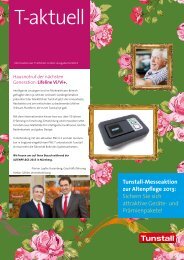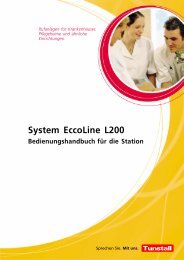Flamenco Technical Manual Revision 6.0 - Tunstall.de
Flamenco Technical Manual Revision 6.0 - Tunstall.de
Flamenco Technical Manual Revision 6.0 - Tunstall.de
Create successful ePaper yourself
Turn your PDF publications into a flip-book with our unique Google optimized e-Paper software.
Installationsanleitung D Installation Instructions GB<br />
OSY‐ControlCenter, Best.‐Nr. 77 2000 00<br />
Das OSY-ControlCenter stellt alle Systemfunktionen <strong>de</strong>r <strong>Flamenco</strong>-Rufanlage zur<br />
Verfügung. Es organisiert die Datenverteilung und <strong>de</strong>n gesamten Sprechverkehr zwischen<br />
<strong>de</strong>n einzelnen Teilnehmern. Das OSY-ControlCenter ist die zentrale Systemschnittstelle zur<br />
Ein- und Ausgabe von Daten, Sprechverbindungen und Systemmeldungen, jedoch auch die<br />
Schaltstelle für Fernzugriffe und Softwareupdates. Das OSY-ControlCenter ist modular<br />
aufgebaut und wird individuell entsprechend <strong>de</strong>m benötigten Leistungsumfang<br />
zusammengestellt. Die Anzahl <strong>de</strong>r jeweils erfor<strong>de</strong>rlichen internen Komponenten ergibt sich<br />
aus <strong>de</strong>r Gesamtanzahl <strong>de</strong>r anzuschließen<strong>de</strong>n Teilnehmer und <strong>de</strong>r Anzahl <strong>de</strong>r internen und<br />
externen Sprechverbindungen. Zusätzliche Schnittstellen zum Datenaustausch, z.B. KIS,<br />
Facility Management und Anbindungen an Telefonanlagen können integriert wer<strong>de</strong>n. Die<br />
Konfiguration <strong>de</strong>s OSY‐ControlCenters erfolgt werkseitig.<br />
Versorgungsspannung OSY‐ControlCenter: 24 V DC<br />
Max. Stromaufnahme OSY‐ControlCenter: 2,3 A<br />
Hinweis! Die vollständige Installation <strong>de</strong>s Systems ist im technischen<br />
Handbuch beschrieben.<br />
OSY‐ControlCenter, or<strong>de</strong>r no. 77 2000 00<br />
The OSY-ControlCenter provi<strong>de</strong>s all system functions for the <strong>Flamenco</strong> nurse call system. It<br />
organises the data distribution and the whole speech traffic between the single users.<br />
Furthermore the OSY-ControlCenter represents the central system interface for incoming<br />
and outgoing data, speech connections and system messages as well as the switching<br />
point for remote accesses and software updates. The OSY-ControlCenter is modular<br />
constructed and is individually assembled according to the required performance. The<br />
number of required internal components results from the total number of users to be<br />
connected and the number of internal and external speech connections. Additional<br />
interfaces for data exchange, e.g. for HIS, facility management and connections to<br />
telephone systems can be integrated. The OSY‐ControlCenter is factory configured.<br />
Supply voltage for OSY‐ControlCenter: 24 V DC<br />
Max. current consumption OSY‐ControlCenter: 2.3 A<br />
Note! The complete installation of the system is <strong>de</strong>scribed in the technical manual.<br />
Netzwerk‐Switch<br />
network switch<br />
Anschlussbuchsen für Netzwerk-Switch<br />
connection sockets for network switch<br />
Kontrollanzeigen (LED)<br />
control LEDs<br />
<strong>Tunstall</strong> GmbH, Orkotten 66, D-48291 Telgte, www.tunstall.<strong>de</strong><br />
OSY‐ControlCenter<br />
Netzwerk‐Switch anschließen<br />
Anschlussfeld<br />
connection field<br />
Je nach Ausstattung <strong>de</strong>s OSY‐ControlCenters, weist dieses bis zu 6 RJ45‐Buchsen auf.<br />
Je<strong>de</strong> dieser Buchsen muss mit einer beliebigen RJ45‐Buchse im Netzwerk‐Switch<br />
verbun<strong>de</strong>n wer<strong>de</strong>n. Es empfiehlt sich allerdings die folgen<strong>de</strong> übersichtliche Anordnung:<br />
Kabeleinführung<br />
cable entrances<br />
Connection of network switch<br />
Depending on its components the OSY‐ControlCenter may inclu<strong>de</strong> a maximum of 6 RJ45<br />
sockets. Each socket has to be connected to an arbitrary RJ45 socket in the network<br />
switch. But the following clear arrangement is recommen<strong>de</strong>d:<br />
Netzwerk‐Switch<br />
network switch<br />
OSY‐ControlCenter<br />
RJ45‐Buchsen<br />
RJ45 sockets<br />
77 2000 00<br />
OSY‐ControlCenter<br />
00 8802 52, 10/12 (Rev. 3.0)<br />
Page 174