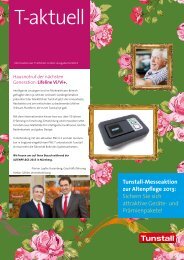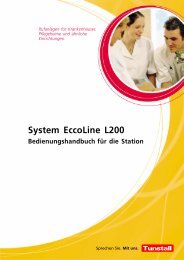Flamenco Technical Manual Revision 6.0 - Tunstall.de
Flamenco Technical Manual Revision 6.0 - Tunstall.de
Flamenco Technical Manual Revision 6.0 - Tunstall.de
Create successful ePaper yourself
Turn your PDF publications into a flip-book with our unique Google optimized e-Paper software.
Installationsanleitung D Installation Instructions GB<br />
ControlTerminal <strong>Flamenco</strong> ® , Best.‐Nr. 77 0551 00 ControlTerminal <strong>Flamenco</strong> ® , or<strong>de</strong>r no. 77 0551 00<br />
Hinweis! Vor <strong>de</strong>r Montage muss das ControlTerminal mit <strong>de</strong>m ControlTerminal<br />
ConfigSet, Best.-Nr. 77 0920 00, konfiguriert wer<strong>de</strong>n. Wie Sie hierzu vorgehen,<br />
entnehmen Sie <strong>de</strong>r integrierten Online-Hilfe.<br />
Achtung! Die Leiterplatte und die LED‐Module sind mit elektrostatisch gefähr<strong>de</strong>ten<br />
Bauteilen bestückt. Vermei<strong>de</strong>n Sie <strong>de</strong>shalb eine direkte Berührung.<br />
Note! Prior to mounting the ControlTerminal has to be configured using the<br />
ControlTerminal ConfigSet, or<strong>de</strong>r no. 77 0920 00. How to do this is <strong>de</strong>scribed in the<br />
integrated online help.<br />
Attention! The printed circuit board and the LED modules inclu<strong>de</strong> electrostatic<br />
sensitive components. Avoid touching.<br />
Montage mit Steckbefestigung<br />
Sie können zwischen zwei Montage-Varianten wählen. In Abschnitt A „Montage mit<br />
Schraubbefestigung“ ist beschrieben, wie Sie das ControlTerminal vollständig auf <strong>de</strong>r<br />
Montageplatte festschrauben. In diesem Abschnitt C „Montage mit Steckbefestigung“ ist<br />
beschrieben, wie Sie das ControlTerminal nur über zwei Anschlussklemmen an <strong>de</strong>r<br />
Montageplatte befestigen. Die Montage-Variante A dauert länger als C. Aber bei Variante A<br />
wird das ControlTerminal stabiler befestigt als bei C.<br />
1* Einbaudose<br />
2** Montageplatte mit Anschlussklemmen<br />
3* Vier Schrauben <strong>de</strong>r Einbaudose<br />
4 Gehäuse‐Rückwand<br />
6 Leiterplatte<br />
7 Befestigungsschraube<br />
8 4 LED-Module<br />
9 Dekorrahmen<br />
10 Zwei Befestigungsschrauben<br />
11 Lichtkuppel mit Trenneinsatz<br />
12 Namensschild (Höhe x Breite: 70 x 92 mm)<br />
13 Schutzab<strong>de</strong>ckung<br />
Separat bestellen:<br />
* Einbaudose (inkl. vier Schrauben)<br />
** Montagekit, Bestell-Nr. 77 0960 00<br />
Mounting with plug fixing<br />
You can choose between two mounting options. In section A “Mounting with screw fixing“ is<br />
written, how you completely screw the ControlTerminal to the mounting plate. In this section<br />
C “Mounting with plug fixing“ is written, how you you fix the ControlTerminal to the mounting<br />
plate only via two connectors. For mounting option A you need more time. Therefore the<br />
ControlTerminal will be stronger fixed using option A.<br />
1* Back box<br />
2** Mounting plate with connectors<br />
3* Four back box fixing screws<br />
4 Pattress<br />
6 Printed circuit board (PCB)<br />
7 One fixing screw<br />
8 4 LED modules<br />
9 Decorative frame<br />
10 Two fixing screws<br />
11 Light dome with insert module<br />
12 Label strip (hxw: 70 x 92 mm)<br />
13 Protection cover<br />
Or<strong>de</strong>r separately:<br />
* Back box (incl. four screws)<br />
** Mounting kit, or<strong>de</strong>r no. 77 0960 00<br />
1. Leitungen gemäß Anschlussplan an die Anschlussklemmen (Schraubklemmen) auf <strong>de</strong>r<br />
Montageplatte 2 anschließen. Dabei zwei Einlegebrücken gemäß Anschlussplan<br />
einlegen.<br />
2. Montageplatte 2 mit <strong>de</strong>n vier Schrauben <strong>de</strong>r Einbaudose 3 an <strong>de</strong>r Einbaudose 1<br />
festschrauben. Einbaurichtung beachten: 4-polige Klemme für Spannungsversorgung<br />
oben.<br />
3. Gehäuse-Rückwand 4 mit eingebauter Leiterplatte 6 (mit Schraube 7 verschraubt) auf<br />
die Montageplatte 2 aufsetzen. Vorsichtig in <strong>de</strong>r Mitte <strong>de</strong>r Leiterplatte 7 drücken.<br />
Drücken Sie bis zum Anschlag, so dass Stecker und Buchsen <strong>de</strong>r Anschlussklemmen<br />
sehr fest miteinan<strong>de</strong>r verbun<strong>de</strong>n sind. Achtung! Schutzmaßnahmen gegen<br />
elektrostatische Entladungen beachten.<br />
4. Die vier LED‐Module 8 gemäß Abbildung B auf die Leiterplatte stecken.<br />
5. Dekorrahmen 9 mit <strong>de</strong>n bei<strong>de</strong>n Befestigungsschrauben 10 auf die Gehäuse‐Rückwand<br />
4 schrauben.<br />
6. Lichtkuppel mit Trenneinsatz 11 auf <strong>de</strong>n Dekorrahmen 9 drücken, bis sie einrastet.<br />
7. Namensschild 12 und Schutzab<strong>de</strong>ckung 13 einlegen.<br />
1<br />
2<br />
3*<br />
3*<br />
3*<br />
3*<br />
6<br />
Montagevariante mit Steckbefestigung<br />
Mounting option with plug fixing<br />
7<br />
1. Connect the connection wires according to the connection plan to the connectors (screw<br />
clamps) on the mounting plate 2. Thereby insert two insertion bridges according to the<br />
connection plan.<br />
2. Fit the mounting plate 2 to the back box 1 using the four back box screws 3. For the<br />
correct mounting direction the 4 pole connector for power supply must be at the top.<br />
3. Place the pattress 4 with the pre-mounted PCB 6 (fixed with screw 7) onto the mounting<br />
plate 2. Press the centre of the PCB very carefully. Press up to the stop, so that plugs<br />
and sockets of the connectors are very firmly connected. Attention! Observe protection<br />
measures against electrostatic discharges.<br />
4. Plug the four LED modules 8 onto the PCB according to the figure B.<br />
5. Fit the <strong>de</strong>corative frame 9 with the two fixing screws 10 onto the pattress 4.<br />
6. Press the light dome with the insert module 11 onto the <strong>de</strong>corative frame 9 until it locks<br />
in place.<br />
7. Insert the label strip 12 and the protection cover 13.<br />
Demontage<br />
Dismantling<br />
1.<br />
2.<br />
<strong>Tunstall</strong> GmbH, Orkotten 66, D-48291 Telgte, www.tunstall.<strong>de</strong><br />
4<br />
8<br />
10<br />
10<br />
11<br />
1.<br />
9<br />
12<br />
13<br />
Demontage<br />
Lichtkuppel von oben und unten leicht zusammendrücken und dann abziehen.<br />
Dismantling<br />
Compress and pull off the light dome.<br />
77 0551 00<br />
ControlTerminal mit Türschild <strong>Flamenco</strong><br />
ControlTerminal with doorplate <strong>Flamenco</strong><br />
00 8801 94, 04/2013 (Rev. 2.0)<br />
Page 120