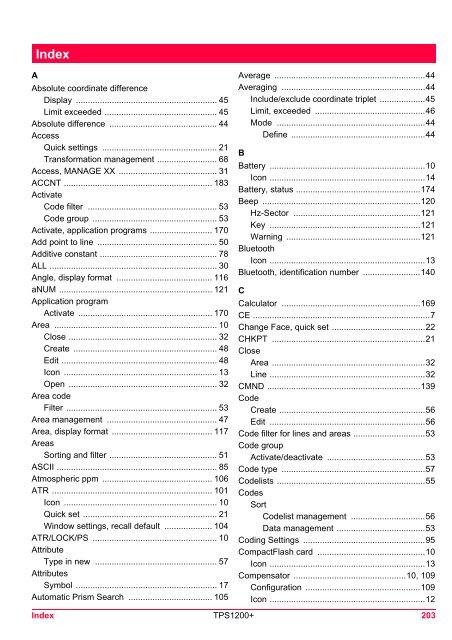Leica TPS1200 System Field Manual
Leica TPS1200 System Field Manual
Leica TPS1200 System Field Manual
- No tags were found...
Create successful ePaper yourself
Turn your PDF publications into a flip-book with our unique Google optimized e-Paper software.
IndexAAbsolute coordinate differenceDisplay ........................................................... 45Limit exceeded ............................................... 45Absolute difference ............................................. 44AccessQuick settings ................................................ 21Transformation management ......................... 68Access, MANAGE XX ......................................... 31ACCNT .............................................................. 183ActivateCode filter ...................................................... 53Code group .................................................... 53Activate, application programs .......................... 170Add point to line .................................................. 50Additive constant ................................................. 78ALL ...................................................................... 30Angle, display format ........................................ 116aNUM ................................................................ 121Application programActivate ........................................................ 170Area .................................................................... 10Close .............................................................. 32Create ............................................................ 48Edit ................................................................. 48Icon ................................................................ 13Open .............................................................. 32Area codeFilter ............................................................... 53Area management .............................................. 47Area, display format .......................................... 117AreasSorting and filter ............................................. 51ASCII ................................................................... 85Atmospheric ppm .............................................. 106ATR ................................................................... 101Icon ................................................................ 10Quick set ........................................................ 21Window settings, recall default .................... 104ATR/LOCK/PS .................................................... 10AttributeType in new ................................................... 57AttributesSymbol ........................................................... 17Automatic Prism Search ................................... 105Average ...............................................................44Averaging ............................................................44Include/exclude coordinate triplet ...................45Limit, exceeded ..............................................46Mode ..............................................................44Define ........................................................44BBattery .................................................................10Icon .................................................................14Battery, status ....................................................174Beep ..................................................................120Hz-Sector .....................................................121Key ...............................................................121Warning ........................................................121BluetoothIcon .................................................................13Bluetooth, identification number ........................140CCalculator ..........................................................169CE ..........................................................................7Change Face, quick set .......................................22CHKPT ................................................................21CloseArea ................................................................32Line .................................................................32CMND ................................................................139CodeCreate .............................................................56Edit .................................................................56Code filter for lines and areas ..............................53Code groupActivate/deactivate .........................................53Code type ............................................................57Codelists ..............................................................55CodesSortCodelist management ...............................56Data management .....................................53Coding Settings ...................................................95CompactFlash card .............................................10Icon .................................................................13Compensator ...............................................10, 109Configuration ................................................109Icon .................................................................12Index <strong>TPS1200</strong>+ 203