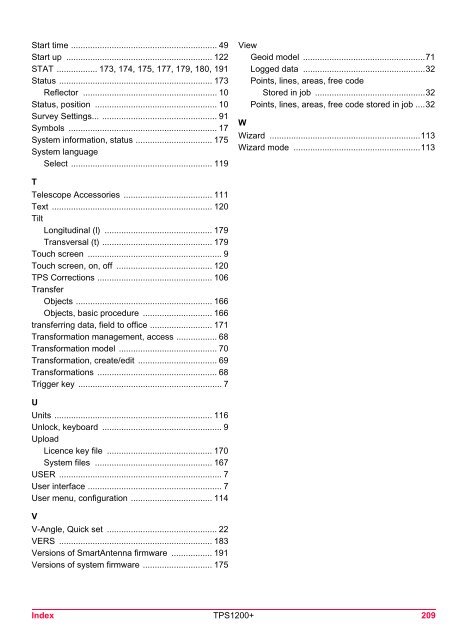Leica TPS1200 System Field Manual
Leica TPS1200 System Field Manual
Leica TPS1200 System Field Manual
- No tags were found...
You also want an ePaper? Increase the reach of your titles
YUMPU automatically turns print PDFs into web optimized ePapers that Google loves.
Start time ............................................................. 49Start up ............................................................. 122STAT ................. 173, 174, 175, 177, 179, 180, 191Status ................................................................ 173Reflector ........................................................ 10Status, position ................................................... 10Survey Settings... ................................................ 91Symbols .............................................................. 17<strong>System</strong> information, status ................................ 175<strong>System</strong> languageSelect ........................................................... 119ViewGeoid model ...................................................71Logged data ...................................................32Points, lines, areas, free codeStored in job ..............................................32Points, lines, areas, free code stored in job ....32WWizard ...............................................................113Wizard mode .....................................................113TTelescope Accessories ..................................... 111Text ................................................................... 120TiltLongitudinal (l) ............................................. 179Transversal (t) .............................................. 179Touch screen ........................................................ 9Touch screen, on, off ........................................ 120TPS Corrections ................................................ 106TransferObjects ......................................................... 166Objects, basic procedure ............................. 166transferring data, field to office .......................... 171Transformation management, access ................. 68Transformation model ......................................... 70Transformation, create/edit ................................. 69Transformations .................................................. 68Trigger key ............................................................ 7UUnits .................................................................. 116Unlock, keyboard .................................................. 9UploadLicence key file ............................................ 170<strong>System</strong> files ................................................. 167USER .................................................................... 7User interface ........................................................ 7User menu, configuration .................................. 114VV-Angle, Quick set .............................................. 22VERS ................................................................ 183Versions of SmartAntenna firmware ................. 191Versions of system firmware ............................. 175Index <strong>TPS1200</strong>+ 209