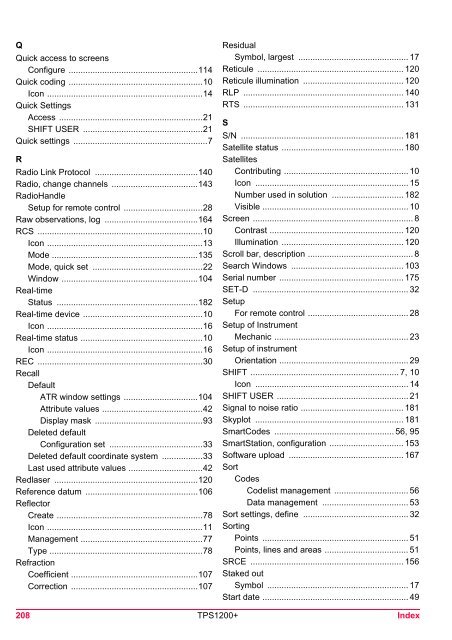Leica TPS1200 System Field Manual
Leica TPS1200 System Field Manual
Leica TPS1200 System Field Manual
- No tags were found...
You also want an ePaper? Increase the reach of your titles
YUMPU automatically turns print PDFs into web optimized ePapers that Google loves.
QQuick access to screensConfigure ......................................................114Quick coding ........................................................10Icon .................................................................14Quick SettingsAccess ............................................................21SHIFT USER ..................................................21Quick settings ........................................................7RRadio Link Protocol ...........................................140Radio, change channels ....................................143RadioHandleSetup for remote control .................................28Raw observations, log .......................................164RCS .....................................................................10Icon .................................................................13Mode .............................................................135Mode, quick set ..............................................22Window .........................................................104Real-timeStatus ...........................................................182Real-time device ..................................................10Icon .................................................................16Real-time status ...................................................10Icon .................................................................16REC .....................................................................30RecallDefaultATR window settings ...............................104Attribute values ..........................................42Display mask .............................................93Deleted defaultConfiguration set .......................................33Deleted default coordinate system .................33Last used attribute values ...............................42Redlaser ............................................................120Reference datum ...............................................106ReflectorCreate .............................................................78Icon .................................................................11Management ...................................................77Type ................................................................78RefractionCoefficient .....................................................107Correction .....................................................107ResidualSymbol, largest .............................................. 17Reticule ............................................................. 120Reticule illumination .......................................... 120RLP ................................................................... 140RTS ................................................................... 131SS/N .................................................................... 181Satellite status ................................................... 180SatellitesContributing .................................................... 10Icon ................................................................ 15Number used in solution .............................. 182Visible ............................................................. 10Screen ................................................................... 8Contrast ........................................................ 120Illumination ................................................... 120Scroll bar, description ............................................ 8Search Windows ............................................... 103Serial number .................................................... 175SET-D ................................................................. 32SetupFor remote control .......................................... 28Setup of InstrumentMechanic ........................................................ 23Setup of instrumentOrientation ...................................................... 29SHIFT .............................................................. 7, 10Icon ................................................................ 14SHIFT USER ....................................................... 21Signal to noise ratio ........................................... 181Skyplot .............................................................. 181SmartCodes .................................................. 56, 95SmartStation, configuration ............................... 153Software upload ................................................ 167SortCodesCodelist management ............................... 56Data management .................................... 53Sort settings, define ............................................ 32SortingPoints ............................................................. 51Points, lines and areas ................................... 51SRCE ................................................................ 156Staked outSymbol ........................................................... 17Start date ............................................................. 49208 <strong>TPS1200</strong>+ Index