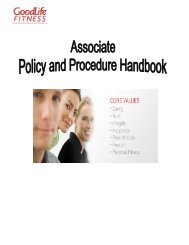View/Print ALL Articles - GoodLife Fitness
View/Print ALL Articles - GoodLife Fitness
View/Print ALL Articles - GoodLife Fitness
- No tags were found...
You also want an ePaper? Increase the reach of your titles
YUMPU automatically turns print PDFs into web optimized ePapers that Google loves.
Appropriate UseIt is imperative that wireless devices owned by <strong>GoodLife</strong> or any wireless device used toconduct <strong>GoodLife</strong> business be used appropriately, responsibly, and ethically. Thefollowing rules must be observed:1. Personal calls are not permitted on any wireless device owned by <strong>GoodLife</strong>. In theevent that you make or receive a personal call on a <strong>GoodLife</strong> wireless device, youmay be asked in writing to reimburse <strong>GoodLife</strong> for all costs incurred and expectedto pay this reimbursement within 30 days of notification.2. <strong>GoodLife</strong> will not pay for any personal calls made using a privately owned wirelessdevice that is also used to conduct company business.3. <strong>GoodLife</strong> will reimburse Associates for business calls made on a pre-approvedprivately owned wireless device. All submissions for reimbursement must beaccompanied by sufficient and appropriate documentation (i.e. original wirelessdevice bill).4. No Associate is to use a company-owned wireless device for the purpose of illegaltransactions, harassment, or obscene behavior, in accordance with other existingAssociate policies.5. No Associate should download ringtones or other non-business related content totheir wireless device.6. In order to demonstrate appropriate respect for co-workers, it is recommended thatAssociates turn off wireless devices during company meetings and gatherings.7. Associates are to comply with the laws related to cell phone / wireless device usewhile driving in the vicinity in which they are driving.8. If a company-owned wireless device is damaged, lost, or stolen, it must bereported immediately to the IS department.9. If a company-owned wireless device or related equipment is damaged, lost, orstolen through the negligence of the authorized user, that individual will beresponsible for reimbursing <strong>GoodLife</strong> for all repair or replacement costs.10. Prior to initial use for connecting to the corporate network, all wireless devicehardware, software and related services must be registered with IS.11. Associates, contractors, and temporary staff will make no modifications of any kindto company-owned and installed wireless hardware or software without the expressapproval of <strong>GoodLife</strong>’s IS department. This includes, but is not limited to, splittunneling, dual homing, non-standard hardware or security configurations, etc.12. The wireless access user agrees to immediately report to his/her manager and<strong>GoodLife</strong>’s IS department any incident or suspected incidents of unauthorizedaccess and/or disclosure of company resources, databases, networks, etc.13. If an authorized cell-phone user does not return a company-owned wireless devicewhen requested, he or she will be required to reimburse <strong>GoodLife</strong> the purchaseprice of the wireless device.14. Associates are expected to minimize wireless device costs by using a land linewhenever possible (e.g. while at Home Office or a <strong>GoodLife</strong> club), and by usingavailable Internet connectivity whenever possible for laptop use, rather than usingthe wireless device to connect to the Internet. The exception is where theAssociate is calling another Associate who also has a wireless device. In this casethe Group-to-Group calling feature allows for a less expensive call.15. Associates that travel frequently to the US should ask the IS Help Desk to ask the<strong>GoodLife</strong> mobile service provider to enable the Connect USA feature, whichreduces roaming charges in the US._________________________________________________________________________Return of EquipmentAssociated are required to return devices to the IS Help Desk at Home Office when thedevices are in need of repair or when the devices are being replaced with newer ones. AllAssociates that are leaving the company through termination, resignation or maternityleave are required to return any <strong>GoodLife</strong> devices to the IS Help Desk at Home Office.Confidential and Proprietary Information of Goodlife <strong>Fitness</strong> Clubs | V14 July 2009 77