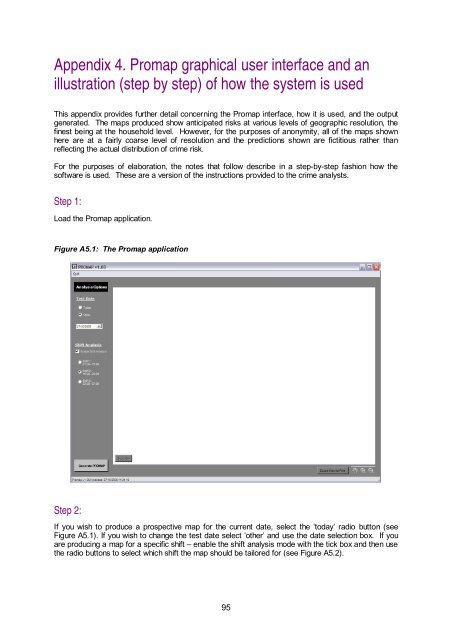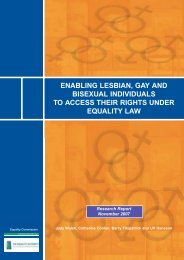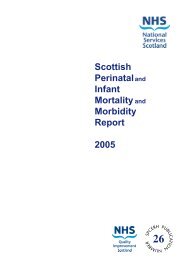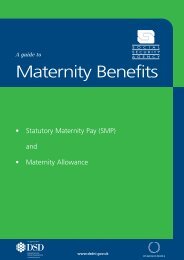Prospective crime mapping in operational context Final report
Prospective crime mapping in operational context Final report
Prospective crime mapping in operational context Final report
- No tags were found...
Create successful ePaper yourself
Turn your PDF publications into a flip-book with our unique Google optimized e-Paper software.
Appendix 4. Promap graphical user <strong>in</strong>terface and anillustration (step by step) of how the system is usedThis appendix provides further detail concern<strong>in</strong>g the Promap <strong>in</strong>terface, how it is used, and the outputgenerated. The maps produced show anticipated risks at various levels of geographic resolution, thef<strong>in</strong>est be<strong>in</strong>g at the household level. However, for the purposes of anonymity, all of the maps shownhere are at a fairly coarse level of resolution and the predictions shown are fictitious rather thanreflect<strong>in</strong>g the actual distribution of <strong>crime</strong> risk.For the purposes of elaboration, the notes that follow describe <strong>in</strong> a step-by-step fashion how thesoftware is used. These are a version of the <strong>in</strong>structions provided to the <strong>crime</strong> analysts.Step 1:Load the Promap application.Figure A5.1: The Promap applicationStep 2:If you wish to produce a prospective map for the current date, select the ‘today’ radio button (seeFigure A5.1). If you wish to change the test date select ‘other’ and use the date selection box. If youare produc<strong>in</strong>g a map for a specific shift – enable the shift analysis mode with the tick box and then usethe radio buttons to select which shift the map should be tailored for (see Figure A5.2).95