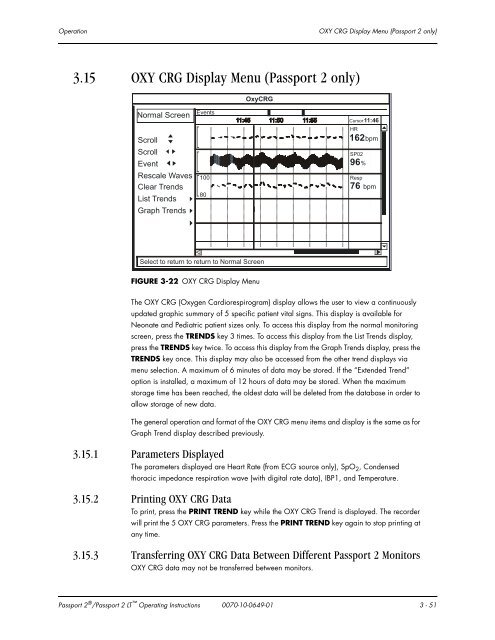Datascope Passport - Mindray
Datascope Passport - Mindray
Datascope Passport - Mindray
You also want an ePaper? Increase the reach of your titles
YUMPU automatically turns print PDFs into web optimized ePapers that Google loves.
Operation OXY CRG Display Menu (<strong>Passport</strong> 2 only)<br />
3.15 OXY CRG Display Menu (<strong>Passport</strong> 2 only)<br />
Normal Screen<br />
Scroll<br />
Scroll<br />
Event<br />
Rescale Waves<br />
Clear Trends<br />
List Trends<br />
Graph Trends<br />
Events<br />
11:40<br />
300<br />
0<br />
100<br />
0<br />
100<br />
FIGURE 3-22 OXY CRG Display Menu<br />
The OXY CRG (Oxygen Cardiorespirogram) display allows the user to view a continuously<br />
updated graphic summary of 5 specific patient vital signs. This display is available for<br />
Neonate and Pediatric patient sizes only. To access this display from the normal monitoring<br />
screen, press the TRENDS key 3 times. To access this display from the List Trends display,<br />
press the TRENDS key twice. To access this display from the Graph Trends display, press the<br />
TRENDS key once. This display may also be accessed from the other trend displays via<br />
menu selection. A maximum of 6 minutes of data may be stored. If the “Extended Trend”<br />
option is installed, a maximum of 12 hours of data may be stored. When the maximum<br />
storage time has been reached, the oldest data will be deleted from the database in order to<br />
allow storage of new data.<br />
The general operation and format of the OXY CRG menu items and display is the same as for<br />
Graph Trend display described previously.<br />
3.15.1 Parameters Displayed<br />
The parameters displayed are Heart Rate (from ECG source only), SpO2 , Condensed<br />
thoracic impedance respiration wave (with digital rate data), IBP1, and Temperature.<br />
3.15.2 Printing OXY CRG Data<br />
80<br />
OxyCRG<br />
Select to return to return to Normal Screen<br />
To print, press the PRINT TREND key while the OXY CRG Trend is displayed. The recorder<br />
will print the 5 OXY CRG parameters. Press the PRINT TREND key again to stop printing at<br />
any time.<br />
3.15.3 Transferring OXY CRG Data Between Different <strong>Passport</strong> 2 Monitors<br />
OXY CRG data may not be transferred between monitors.<br />
12:00 Cursor 11:46<br />
HR<br />
162bpm<br />
76 bpm<br />
<strong>Passport</strong> 2 ® /<strong>Passport</strong> 2 LT Operating Instructions 0070-10-0649-01 3 - 51<br />
SP02<br />
96%<br />
Resp