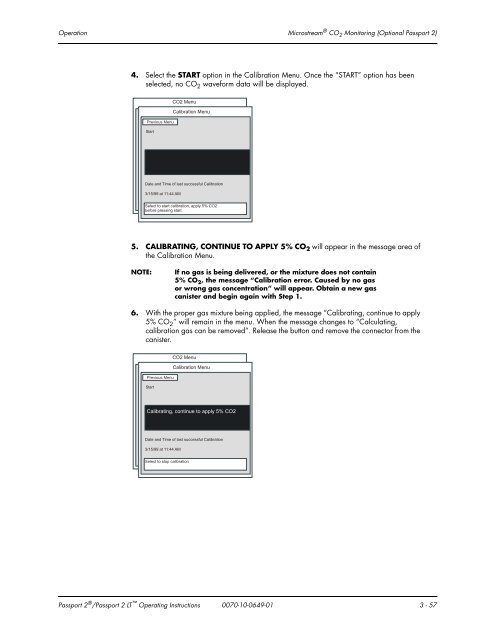Datascope Passport - Mindray
Datascope Passport - Mindray
Datascope Passport - Mindray
Create successful ePaper yourself
Turn your PDF publications into a flip-book with our unique Google optimized e-Paper software.
Operation Microstream ® CO 2 Monitoring (Optional <strong>Passport</strong> 2)<br />
4. Select the START option in the Calibration Menu. Once the “START” option has been<br />
selected, no CO 2 waveform data will be displayed.<br />
Previous Menu<br />
Start<br />
CO2 Menu<br />
Calibration Menu<br />
Date and Time of last successful Calibration<br />
3/15/99 at 11:44 AM<br />
Select to start calibration, apply 5% CO2<br />
before pressing start.<br />
5. CALIBRATING, CONTINUE TO APPLY 5% CO 2 will appear in the message area of<br />
the Calibration Menu.<br />
NOTE: If no gas is being delivered, or the mixture does not contain<br />
5% CO 2 , the message “Calibration error. Caused by no gas<br />
or wrong gas concentration” will appear. Obtain a new gas<br />
canister and begin again with Step 1.<br />
6. With the proper gas mixture being applied, the message “Calibrating, continue to apply<br />
5% CO 2” will remain in the menu. When the message changes to “Calculating,<br />
calibration gas can be removed”. Release the button and remove the connector from the<br />
canister.<br />
Previous Menu<br />
Start<br />
CO2 Menu<br />
Calibration Menu<br />
Calibrating, continue to apply 5% CO2<br />
Date and Time of last successful Calibration<br />
3/15/99 at 11:44 AM<br />
Select to stop calibration<br />
<strong>Passport</strong> 2 ® /<strong>Passport</strong> 2 LT Operating Instructions 0070-10-0649-01 3 - 57