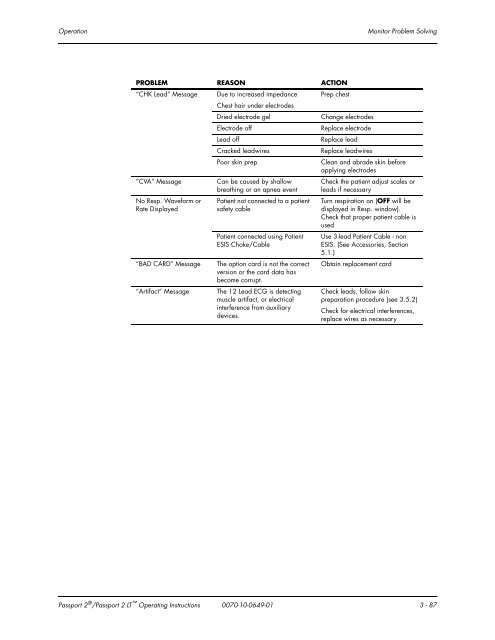Datascope Passport - Mindray
Datascope Passport - Mindray
Datascope Passport - Mindray
Create successful ePaper yourself
Turn your PDF publications into a flip-book with our unique Google optimized e-Paper software.
Operation Monitor Problem Solving<br />
PROBLEM REASON ACTION<br />
“CHK Lead” Message Due to increased impedance<br />
Chest hair under electrodes<br />
Prep chest<br />
Dried electrode gel Change electrodes<br />
Electrode off Replace electrode<br />
Lead off Replace lead<br />
Cracked leadwires Replace leadwires<br />
Poor skin prep Clean and abrade skin before<br />
applying electrodes<br />
“CVA” Message Can be caused by shallow Check the patient adjust scales or<br />
breathing or an apnea event leads if necessary<br />
No Resp. Waveform or Patient not connected to a patient Turn respiration on (OFF will be<br />
Rate Displayed<br />
safety cable<br />
displayed in Resp. window).<br />
Check that proper patient cable is<br />
used<br />
Patient connected using Patient Use 3-lead Patient Cable - non<br />
ESIS Choke/Cable<br />
ESIS. (See Accessories, Section<br />
5.1.)<br />
“BAD CARD” Message The option card is not the correct<br />
version or the card data has<br />
become corrupt.<br />
Obtain replacement card<br />
“Artifact” Message The 12 Lead ECG is detecting<br />
muscle artifact, or electrical<br />
interference from auxiliary<br />
devices.<br />
Check leads, follow skin<br />
preparation procedure (see 3.5.2)<br />
Check for electrical interferences,<br />
replace wires as necessary<br />
<strong>Passport</strong> 2 ® /<strong>Passport</strong> 2 LT Operating Instructions 0070-10-0649-01 3 - 87