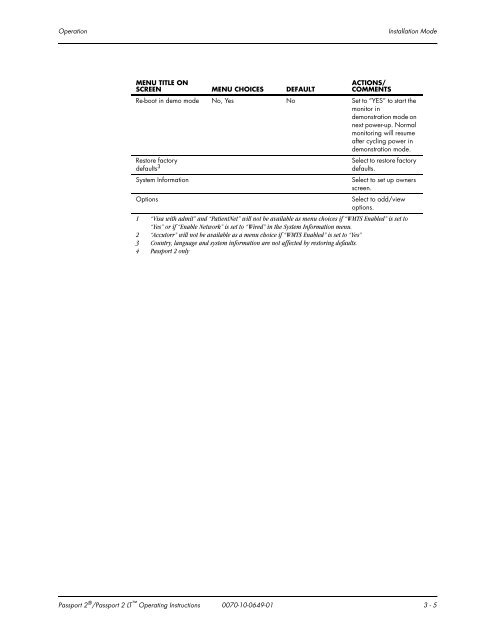- Page 1 and 2:
Datascope Passport® Datascope Pass
- Page 3 and 4:
CapnoLine and NIV Line are tradem
- Page 5 and 6:
Table of Contents “ECG Lead Fault
- Page 7 and 8: Table of Contents NIBP Accessories.
- Page 9 and 10: Table of Contents Newborn NIBP Tech
- Page 11 and 12: Introduction Warnings Warnings WARN
- Page 13 and 14: Introduction Warnings WARNING: Use
- Page 15 and 16: Introduction Precautions Precaution
- Page 17 and 18: Introduction Precautions CAUTION: T
- Page 19 and 20: Introduction Intended Use Intended
- Page 21 and 22: Introduction Symbols and Descriptio
- Page 23 and 24: General Description The Mindray DS
- Page 25 and 26: General Description Communication w
- Page 27 and 28: Front Panel Controls, Indicators an
- Page 29 and 30: Front Panel Controls, Indicators an
- Page 31 and 32: Display Controls, Indicators and Co
- Page 33 and 34: Display Controls, Indicators and Co
- Page 35 and 36: Menus Controls, Indicators and Conn
- Page 37 and 38: Menus Controls, Indicators and Conn
- Page 39 and 40: Menus Controls, Indicators and Conn
- Page 41 and 42: Menus Controls, Indicators and Conn
- Page 43 and 44: Left Side Panel Controls, Indicator
- Page 45 and 46: Rear Panel Controls, Indicators and
- Page 47 and 48: Gas Module (Optional Passport 2) Co
- Page 49 and 50: Gas Module (Optional Passport 2) Co
- Page 51 and 52: Comm-Port (Optional Passport 2) Con
- Page 53 and 54: Comm-Port (Optional Passport 2) Con
- Page 55 and 56: Getting Started Operation NOTE: Pat
- Page 57: Installation Mode Operation The fol
- Page 61 and 62: Non-Invasive Blood Pressure Measure
- Page 63 and 64: Non-Invasive Blood Pressure Measure
- Page 65 and 66: Non-Invasive Blood Pressure Measure
- Page 67 and 68: ECG Measurements Operation 3.4.1.2
- Page 69 and 70: ECG Measurements Operation Standard
- Page 71 and 72: ECG Measurements Operation Lead II
- Page 73 and 74: ECG Measurements Operation Neonatal
- Page 75 and 76: ECG Measurements Operation 3.4.2 Th
- Page 77 and 78: ECG Measurements Operation CAUTION:
- Page 79 and 80: Invasive Blood Pressure (IBP1, IBP2
- Page 81 and 82: SpO 2 Pulse Oximetry Operation CAUT
- Page 83 and 84: SpO 2 Pulse Oximetry Operation 3.6.
- Page 85 and 86: ST Monitoring (Optional Passport 2)
- Page 87 and 88: Arrhythmia Algorithm (Optional Pass
- Page 89 and 90: Arrhythmia Algorithm (Optional Pass
- Page 91 and 92: Arrhythmia Alarms (Optional Passpor
- Page 93 and 94: Arrhythmia Alarms (Optional Passpor
- Page 95 and 96: Arrhythmia Analysis (Optional Passp
- Page 97 and 98: Temperature Menu Operation 3.12 Tem
- Page 99 and 100: List Trends (Passport 2 Only) Opera
- Page 101 and 102: Graph Trends (Passport 2 Only) Oper
- Page 103 and 104: Graph Trends (Passport 2 Only) Oper
- Page 105 and 106: OXY CRG Display Menu (Passport 2 on
- Page 107 and 108: Respiration Monitoring Operation Th
- Page 109 and 110:
Microstream ® CO 2 Monitoring (Opt
- Page 111 and 112:
Microstream ® CO 2 Monitoring (Opt
- Page 113 and 114:
Gas Module (optional Passport 2) Op
- Page 115 and 116:
Gas Module (optional Passport 2) Op
- Page 117 and 118:
Gas Module (optional Passport 2) Op
- Page 119 and 120:
Alarms Operation 3.19.2 Alarm Limit
- Page 121 and 122:
Alarms Operation 3.19.4 Alarm Viola
- Page 123 and 124:
Alarms Operation MUTE - This key is
- Page 125 and 126:
Recorder (Optional) Operation 3.20
- Page 127 and 128:
Recorder (Optional) Operation Trend
- Page 129 and 130:
Recorder (Optional) Operation The c
- Page 131 and 132:
Laser Printing 12 Lead ECG (optiona
- Page 133 and 134:
Status Messages Operation 3.22.2 Sp
- Page 135 and 136:
Status Messages Operation MESSAGE R
- Page 137 and 138:
Status Messages Operation MESSAGE R
- Page 139 and 140:
Monitor Problem Solving Operation P
- Page 141 and 142:
Connection to Visa or PatientNet Ce
- Page 143 and 144:
Connection to Panorama Gateway Ope
- Page 145 and 146:
Decontamination of Monitor User Mai
- Page 147 and 148:
Recorder Paper Replacement User Mai
- Page 149 and 150:
Care and Cleaning of Gas Module Use
- Page 151 and 152:
Care and Cleaning of View 12 ECG C
- Page 153 and 154:
Optional Accessories Accessories Di
- Page 155 and 156:
Optional Accessories Accessories DE
- Page 157 and 158:
Optional Accessories Accessories DE
- Page 159 and 160:
Optional Accessories Accessories 5.
- Page 161 and 162:
Optional Accessories Accessories 5.
- Page 163 and 164:
Optional Accessories Accessories Th
- Page 165 and 166:
Safety Designations Appendix Degree
- Page 167 and 168:
Performance Specifications Appendix
- Page 169 and 170:
Performance Specifications Appendix
- Page 171 and 172:
Performance Specifications Appendix
- Page 173 and 174:
Performance Specifications Appendix
- Page 175 and 176:
Performance Specifications Appendix
- Page 177 and 178:
Performance Specifications Appendix
- Page 179 and 180:
Performance Specifications Appendix
- Page 181 and 182:
Performance Specifications Appendix
- Page 183 and 184:
Performance Specifications Appendix
- Page 185 and 186:
Performance Specifications Appendix
- Page 187 and 188:
Performance Specifications Appendix
- Page 189 and 190:
Performance Specifications Appendix
- Page 191 and 192:
Performance Specifications Appendix
- Page 193 and 194:
Environmental Conditions Appendix 6
- Page 195 and 196:
Electromagnetic Capability Appendix
- Page 197 and 198:
Electromagnetic Capability Appendix
- Page 199 and 200:
Electromagnetic Capability Appendix
- Page 201 and 202:
Electromagnetic Capability Appendix
- Page 203 and 204:
Precautions While Making Automatica
- Page 205 and 206:
Warranty Appendix 6.11 Warranty 6.1
- Page 207 and 208:
0070-10-0649-01 Rev J August 12, 20