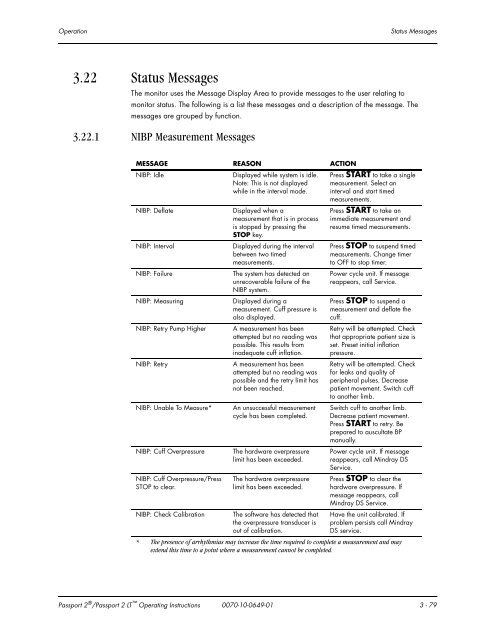Datascope Passport - Mindray
Datascope Passport - Mindray
Datascope Passport - Mindray
You also want an ePaper? Increase the reach of your titles
YUMPU automatically turns print PDFs into web optimized ePapers that Google loves.
Operation Status Messages<br />
3.22 Status Messages<br />
The monitor uses the Message Display Area to provide messages to the user relating to<br />
monitor status. The following is a list these messages and a description of the message. The<br />
messages are grouped by function.<br />
3.22.1 NIBP Measurement Messages<br />
MESSAGE REASON ACTION<br />
NIBP: Idle Displayed while system is idle.<br />
Note: This is not displayed<br />
while in the interval mode.<br />
NIBP: Deflate Displayed when a<br />
measurement that is in process<br />
is stopped by pressing the<br />
STOP key.<br />
NIBP: Interval Displayed during the interval<br />
between two timed<br />
measurements.<br />
NIBP: Failure The system has detected an<br />
unrecoverable failure of the<br />
NIBP system.<br />
NIBP: Measuring Displayed during a<br />
measurement. Cuff pressure is<br />
also displayed.<br />
NIBP: Retry Pump Higher A measurement has been<br />
attempted but no reading was<br />
possible. This results from<br />
inadequate cuff inflation.<br />
NIBP: Retry A measurement has been<br />
attempted but no reading was<br />
possible and the retry limit has<br />
not been reached.<br />
NIBP: Unable To Measure* An unsuccessful measurement<br />
cycle has been completed.<br />
NIBP: Cuff Overpressure The hardware overpressure<br />
limit has been exceeded.<br />
NIBP: Cuff Overpressure/Press<br />
STOP to clear.<br />
The hardware overpressure<br />
limit has been exceeded.<br />
NIBP: Check Calibration The software has detected that<br />
the overpressure transducer is<br />
out of calibration.<br />
Press START to take a single<br />
measurement. Select an<br />
interval and start timed<br />
measurements.<br />
Press START to take an<br />
immediate measurement and<br />
resume timed measurements.<br />
Press STOP to suspend timed<br />
measurements. Change timer<br />
to OFF to stop timer.<br />
Power cycle unit. If message<br />
reappears, call Service.<br />
Press STOP to suspend a<br />
measurement and deflate the<br />
cuff.<br />
Retry will be attempted. Check<br />
that appropriate patient size is<br />
set. Preset initial inflation<br />
pressure.<br />
Retry will be attempted. Check<br />
for leaks and quality of<br />
peripheral pulses. Decrease<br />
patient movement. Switch cuff<br />
to another limb.<br />
Switch cuff to another limb.<br />
Decrease patient movement.<br />
Press START to retry. Be<br />
prepared to auscultate BP<br />
manually.<br />
Power cycle unit. If message<br />
reappears, call <strong>Mindray</strong> DS<br />
Service.<br />
Press STOP to clear the<br />
hardware overpressure. If<br />
message reappears, call<br />
<strong>Mindray</strong> DS Service.<br />
Have the unit calibrated. If<br />
problem persists call <strong>Mindray</strong><br />
DS service.<br />
* The presence of arrhythmias may increase the time required to complete a measurement and may<br />
extend this time to a point where a measurement cannot be completed.<br />
<strong>Passport</strong> 2 ® /<strong>Passport</strong> 2 LT Operating Instructions 0070-10-0649-01 3 - 79