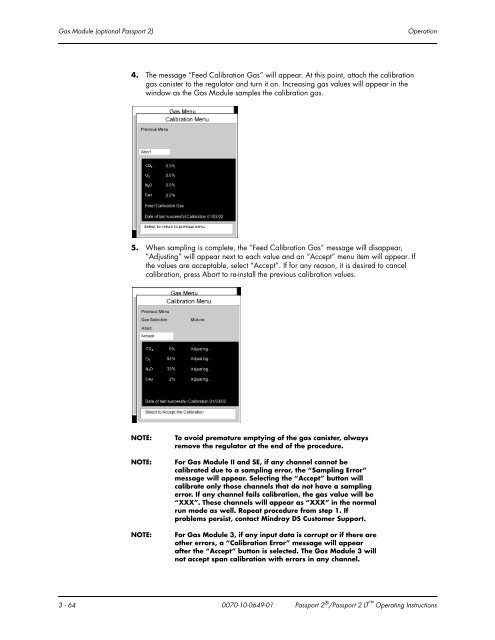Datascope Passport - Mindray
Datascope Passport - Mindray
Datascope Passport - Mindray
You also want an ePaper? Increase the reach of your titles
YUMPU automatically turns print PDFs into web optimized ePapers that Google loves.
Gas Module (optional <strong>Passport</strong> 2) Operation<br />
4. The message “Feed Calibration Gas” will appear. At this point, attach the calibration<br />
gas canister to the regulator and turn it on. Increasing gas values will appear in the<br />
window as the Gas Module samples the calibration gas.<br />
5. When sampling is complete, the “Feed Calibration Gas” message will disappear,<br />
“Adjusting” will appear next to each value and an “Accept” menu item will appear. If<br />
the values are acceptable, select “Accept”. If for any reason, it is desired to cancel<br />
calibration, press Abort to re-install the previous calibration values.<br />
NOTE: To avoid premature emptying of the gas canister, always<br />
remove the regulator at the end of the procedure.<br />
NOTE: For Gas Module II and SE, if any channel cannot be<br />
calibrated due to a sampling error, the “Sampling Error”<br />
message will appear. Selecting the “Accept” button will<br />
calibrate only those channels that do not have a sampling<br />
error. If any channel fails calibration, the gas value will be<br />
“XXX”. These channels will appear as “XXX” in the normal<br />
run mode as well. Repeat procedure from step 1. If<br />
problems persist, contact <strong>Mindray</strong> DS Customer Support.<br />
NOTE: For Gas Module 3, if any input data is corrupt or if there are<br />
other errors, a “Calibration Error” message will appear<br />
after the “Accept” button is selected. The Gas Module 3 will<br />
not accept span calibration with errors in any channel.<br />
3 - 64 0070-10-0649-01 <strong>Passport</strong> 2 ® /<strong>Passport</strong> 2 LT Operating Instructions