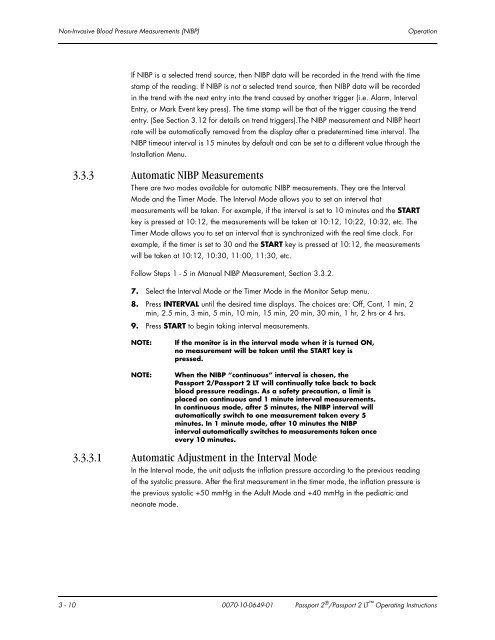Datascope Passport - Mindray
Datascope Passport - Mindray
Datascope Passport - Mindray
Create successful ePaper yourself
Turn your PDF publications into a flip-book with our unique Google optimized e-Paper software.
Non-Invasive Blood Pressure Measurements (NIBP) Operation<br />
If NIBP is a selected trend source, then NIBP data will be recorded in the trend with the time<br />
stamp of the reading. If NIBP is not a selected trend source, then NIBP data will be recorded<br />
in the trend with the next entry into the trend caused by another trigger (i.e. Alarm, Interval<br />
Entry, or Mark Event key press). The time stamp will be that of the trigger causing the trend<br />
entry. (See Section 3.12 for details on trend triggers).The NIBP measurement and NIBP heart<br />
rate will be automatically removed from the display after a predetermined time interval. The<br />
NIBP timeout interval is 15 minutes by default and can be set to a different value through the<br />
Installation Menu.<br />
3.3.3 Automatic NIBP Measurements<br />
There are two modes available for automatic NIBP measurements. They are the Interval<br />
Mode and the Timer Mode. The Interval Mode allows you to set an interval that<br />
measurements will be taken. For example, if the interval is set to 10 minutes and the START<br />
key is pressed at 10:12, the measurements will be taken at 10:12, 10:22, 10:32, etc. The<br />
Timer Mode allows you to set an interval that is synchronized with the real time clock. For<br />
example, if the timer is set to 30 and the START key is pressed at 10:12, the measurements<br />
will be taken at 10:12, 10:30, 11:00, 11:30, etc.<br />
Follow Steps 1 - 5 in Manual NIBP Measurement, Section 3.3.2.<br />
7. Select the Interval Mode or the Timer Mode in the Monitor Setup menu.<br />
8. Press INTERVAL until the desired time displays. The choices are: Off, Cont, 1 min, 2<br />
min, 2.5 min, 3 min, 5 min, 10 min, 15 min, 20 min, 30 min, 1 hr, 2 hrs or 4 hrs.<br />
9. Press START to begin taking interval measurements.<br />
NOTE: If the monitor is in the interval mode when it is turned ON,<br />
no measurement will be taken until the START key is<br />
pressed.<br />
NOTE: When the NIBP “continuous” interval is chosen, the<br />
<strong>Passport</strong> 2/<strong>Passport</strong> 2 LT will continually take back to back<br />
blood pressure readings. As a safety precaution, a limit is<br />
placed on continuous and 1 minute interval measurements.<br />
In continuous mode, after 5 minutes, the NIBP interval will<br />
automatically switch to one measurement taken every 5<br />
minutes. In 1 minute mode, after 10 minutes the NIBP<br />
interval automatically switches to measurements taken once<br />
every 10 minutes.<br />
3.3.3.1 Automatic Adjustment in the Interval Mode<br />
In the Interval mode, the unit adjusts the inflation pressure according to the previous reading<br />
of the systolic pressure. After the first measurement in the timer mode, the inflation pressure is<br />
the previous systolic +50 mmHg in the Adult Mode and +40 mmHg in the pediatric and<br />
neonate mode.<br />
3 - 10 0070-10-0649-01 <strong>Passport</strong> 2 ® /<strong>Passport</strong> 2 LT Operating Instructions