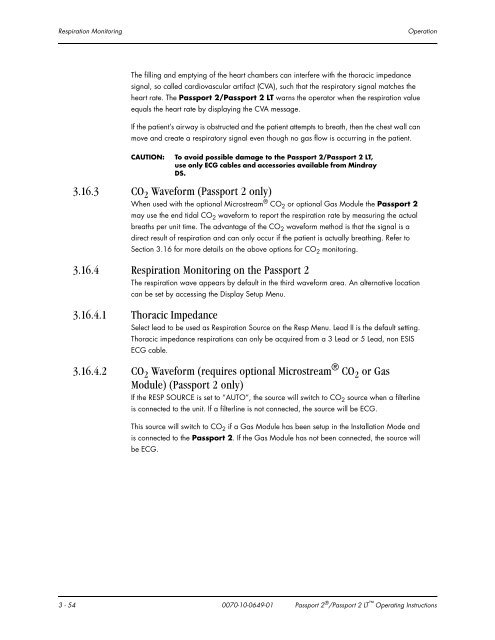Datascope Passport - Mindray
Datascope Passport - Mindray
Datascope Passport - Mindray
You also want an ePaper? Increase the reach of your titles
YUMPU automatically turns print PDFs into web optimized ePapers that Google loves.
Respiration Monitoring Operation<br />
The filling and emptying of the heart chambers can interfere with the thoracic impedance<br />
signal, so called cardiovascular artifact (CVA), such that the respiratory signal matches the<br />
heart rate. The <strong>Passport</strong> 2/<strong>Passport</strong> 2 LT warns the operator when the respiration value<br />
equals the heart rate by displaying the CVA message.<br />
If the patient’s airway is obstructed and the patient attempts to breath, then the chest wall can<br />
move and create a respiratory signal even though no gas flow is occurring in the patient.<br />
CAUTION: To avoid possible damage to the <strong>Passport</strong> 2/<strong>Passport</strong> 2 LT,<br />
use only ECG cables and accessories available from <strong>Mindray</strong><br />
DS.<br />
3.16.3 CO 2 Waveform (<strong>Passport</strong> 2 only)<br />
When used with the optional Microstream ® CO2 or optional Gas Module the <strong>Passport</strong> 2<br />
may use the end tidal CO2 waveform to report the respiration rate by measuring the actual<br />
breaths per unit time. The advantage of the CO2 waveform method is that the signal is a<br />
direct result of respiration and can only occur if the patient is actually breathing. Refer to<br />
Section 3.16 for more details on the above options for CO2 monitoring.<br />
3.16.4 Respiration Monitoring on the <strong>Passport</strong> 2<br />
The respiration wave appears by default in the third waveform area. An alternative location<br />
can be set by accessing the Display Setup Menu.<br />
3.16.4.1 Thoracic Impedance<br />
Select lead to be used as Respiration Source on the Resp Menu. Lead II is the default setting.<br />
Thoracic impedance respirations can only be acquired from a 3 Lead or 5 Lead, non ESIS<br />
ECG cable.<br />
3.16.4.2 CO 2 Waveform (requires optional Microstream ® CO 2 or Gas<br />
Module) (<strong>Passport</strong> 2 only)<br />
If the RESP SOURCE is set to “AUTO”, the source will switch to CO2 source when a filterline<br />
is connected to the unit. If a filterline is not connected, the source will be ECG.<br />
This source will switch to CO2 if a Gas Module has been setup in the Installation Mode and<br />
is connected to the <strong>Passport</strong> 2. If the Gas Module has not been connected, the source will<br />
be ECG.<br />
3 - 54 0070-10-0649-01 <strong>Passport</strong> 2 ® /<strong>Passport</strong> 2 LT Operating Instructions