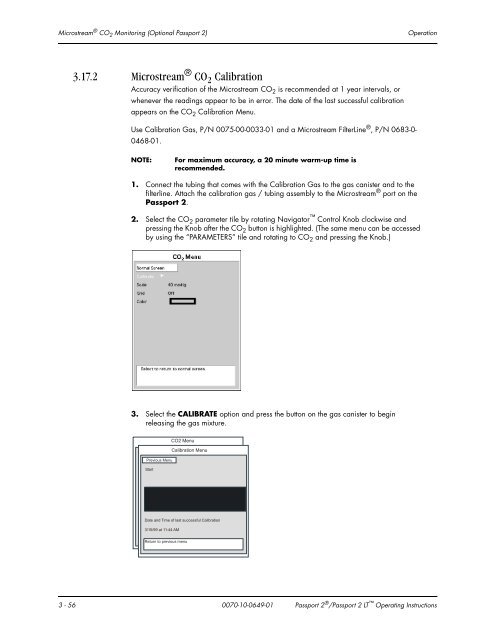Datascope Passport - Mindray
Datascope Passport - Mindray
Datascope Passport - Mindray
You also want an ePaper? Increase the reach of your titles
YUMPU automatically turns print PDFs into web optimized ePapers that Google loves.
Microstream ® CO 2 Monitoring (Optional <strong>Passport</strong> 2) Operation<br />
3.17.2 Microstream ® CO 2 Calibration<br />
Accuracy verification of the Microstream CO2 is recommended at 1 year intervals, or<br />
whenever the readings appear to be in error. The date of the last successful calibration<br />
appears on the CO2 Calibration Menu.<br />
Use Calibration Gas, P/N 0075-00-0033-01 and a Microstream FilterLine ® , P/N 0683-0-<br />
0468-01.<br />
NOTE: For maximum accuracy, a 20 minute warm-up time is<br />
recommended.<br />
1. Connect the tubing that comes with the Calibration Gas to the gas canister and to the<br />
filterline. Attach the calibration gas / tubing assembly to the Microstream ® port on the<br />
<strong>Passport</strong> 2.<br />
2. Select the CO 2 parameter tile by rotating Navigator Control Knob clockwise and<br />
pressing the Knob after the CO 2 button is highlighted. (The same menu can be accessed<br />
by using the “PARAMETERS” tile and rotating to CO 2 and pressing the Knob.)<br />
3. Select the CALIBRATE option and press the button on the gas canister to begin<br />
releasing the gas mixture.<br />
Previous Menu<br />
Start<br />
CO2 Menu<br />
Calibration Menu<br />
Date and Time of last successful Calibration<br />
3/15/99 at 11:44 AM<br />
Return to previous menu<br />
3 - 56 0070-10-0649-01 <strong>Passport</strong> 2 ® /<strong>Passport</strong> 2 LT Operating Instructions