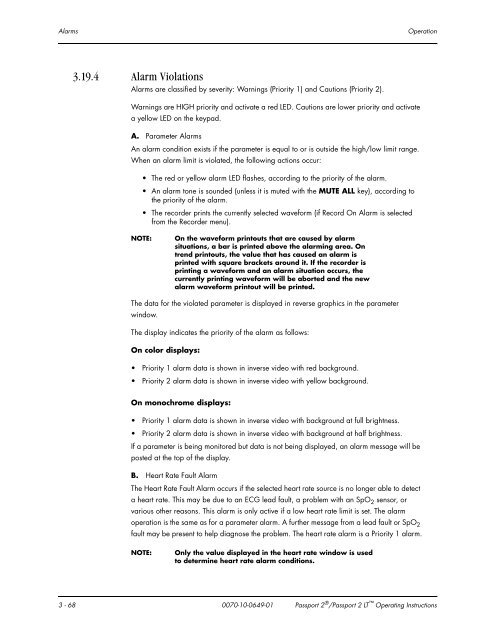Datascope Passport - Mindray
Datascope Passport - Mindray
Datascope Passport - Mindray
You also want an ePaper? Increase the reach of your titles
YUMPU automatically turns print PDFs into web optimized ePapers that Google loves.
Alarms Operation<br />
3.19.4 Alarm Violations<br />
Alarms are classified by severity: Warnings (Priority 1) and Cautions (Priority 2).<br />
Warnings are HIGH priority and activate a red LED. Cautions are lower priority and activate<br />
a yellow LED on the keypad.<br />
A. Parameter Alarms<br />
An alarm condition exists if the parameter is equal to or is outside the high/low limit range.<br />
When an alarm limit is violated, the following actions occur:<br />
The red or yellow alarm LED flashes, according to the priority of the alarm.<br />
An alarm tone is sounded (unless it is muted with the MUTE ALL key), according to<br />
the priority of the alarm.<br />
The recorder prints the currently selected waveform (if Record On Alarm is selected<br />
from the Recorder menu).<br />
NOTE: On the waveform printouts that are caused by alarm<br />
situations, a bar is printed above the alarming area. On<br />
trend printouts, the value that has caused an alarm is<br />
printed with square brackets around it. If the recorder is<br />
printing a waveform and an alarm situation occurs, the<br />
currently printing waveform will be aborted and the new<br />
alarm waveform printout will be printed.<br />
The data for the violated parameter is displayed in reverse graphics in the parameter<br />
window.<br />
The display indicates the priority of the alarm as follows:<br />
On color displays:<br />
Priority 1 alarm data is shown in inverse video with red background.<br />
Priority 2 alarm data is shown in inverse video with yellow background.<br />
On monochrome displays:<br />
Priority 1 alarm data is shown in inverse video with background at full brightness.<br />
Priority 2 alarm data is shown in inverse video with background at half brightness.<br />
If a parameter is being monitored but data is not being displayed, an alarm message will be<br />
posted at the top of the display.<br />
B. Heart Rate Fault Alarm<br />
The Heart Rate Fault Alarm occurs if the selected heart rate source is no longer able to detect<br />
a heart rate. This may be due to an ECG lead fault, a problem with an SpO2 sensor, or<br />
various other reasons. This alarm is only active if a low heart rate limit is set. The alarm<br />
operation is the same as for a parameter alarm. A further message from a lead fault or SpO2 fault may be present to help diagnose the problem. The heart rate alarm is a Priority 1 alarm.<br />
NOTE: Only the value displayed in the heart rate window is used<br />
to determine heart rate alarm conditions.<br />
3 - 68 0070-10-0649-01 <strong>Passport</strong> 2 ® /<strong>Passport</strong> 2 LT Operating Instructions