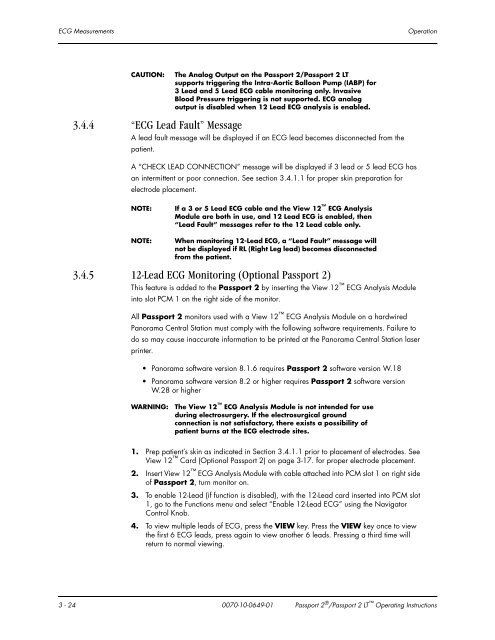Datascope Passport - Mindray
Datascope Passport - Mindray
Datascope Passport - Mindray
Create successful ePaper yourself
Turn your PDF publications into a flip-book with our unique Google optimized e-Paper software.
ECG Measurements Operation<br />
CAUTION: The Analog Output on the <strong>Passport</strong> 2/<strong>Passport</strong> 2 LT<br />
supports triggering the Intra-Aortic Balloon Pump (IABP) for<br />
3 Lead and 5 Lead ECG cable monitoring only. Invasive<br />
Blood Pressure triggering is not supported. ECG analog<br />
output is disabled when 12 Lead ECG analysis is enabled.<br />
3.4.4 “ECG Lead Fault” Message<br />
A lead fault message will be displayed if an ECG lead becomes disconnected from the<br />
patient.<br />
A “CHECK LEAD CONNECTION” message will be displayed if 3 lead or 5 lead ECG has<br />
an intermittent or poor connection. See section 3.4.1.1 for proper skin preparation for<br />
electrode placement.<br />
NOTE: If a 3 or 5 Lead ECG cable and the View 12 ECG Analysis<br />
Module are both in use, and 12 Lead ECG is enabled, then<br />
“Lead Fault” messages refer to the 12 Lead cable only.<br />
NOTE: When monitoring 12-Lead ECG, a “Lead Fault” message will<br />
not be displayed if RL (Right Leg lead) becomes disconnected<br />
from the patient.<br />
3.4.5 12-Lead ECG Monitoring (Optional <strong>Passport</strong> 2)<br />
This feature is added to the <strong>Passport</strong> 2 by inserting the View 12 ECG Analysis Module<br />
into slot PCM 1 on the right side of the monitor.<br />
All <strong>Passport</strong> 2 monitors used with a View 12 ECG Analysis Module on a hardwired<br />
Panorama Central Station must comply with the following software requirements. Failure to<br />
do so may cause inaccurate information to be printed at the Panorama Central Station laser<br />
printer.<br />
Panorama software version 8.1.6 requires <strong>Passport</strong> 2 software version W.18<br />
Panorama software version 8.2 or higher requires <strong>Passport</strong> 2 software version<br />
W.28 or higher<br />
WARNING: The View 12 ECG Analysis Module is not intended for use<br />
during electrosurgery. If the electrosurgical ground<br />
connection is not satisfactory, there exists a possibility of<br />
patient burns at the ECG electrode sites.<br />
1. Prep patient’s skin as indicated in Section 3.4.1.1 prior to placement of electrodes. See<br />
View 12 Card (Optional <strong>Passport</strong> 2) on page 3-17. for proper electrode placement.<br />
2. Insert View 12 ECG Analysis Module with cable attached into PCM slot 1 on right side<br />
of <strong>Passport</strong> 2, turn monitor on.<br />
3. To enable 12-Lead (if function is disabled), with the 12-Lead card inserted into PCM slot<br />
1, go to the Functions menu and select “Enable 12-Lead ECG” using the Navigator<br />
Control Knob.<br />
4. To view multiple leads of ECG, press the VIEW key. Press the VIEW key once to view<br />
the first 6 ECG leads, press again to view another 6 leads. Pressing a third time will<br />
return to normal viewing.<br />
3 - 24 0070-10-0649-01 <strong>Passport</strong> 2 ® /<strong>Passport</strong> 2 LT Operating Instructions