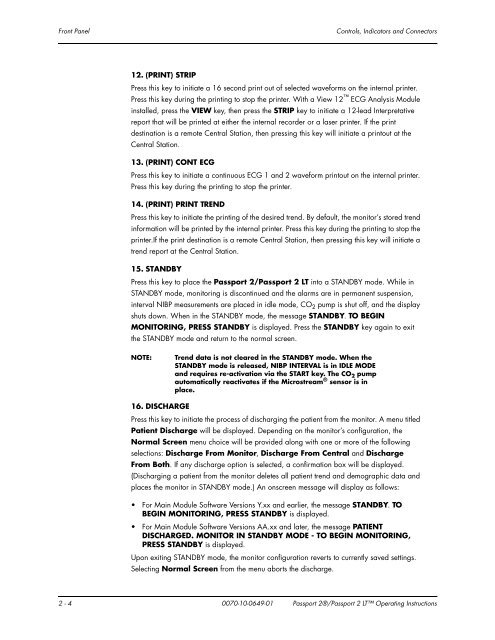Datascope Passport - Mindray
Datascope Passport - Mindray
Datascope Passport - Mindray
You also want an ePaper? Increase the reach of your titles
YUMPU automatically turns print PDFs into web optimized ePapers that Google loves.
Front Panel Controls, Indicators and Connectors<br />
12. (PRINT) STRIP<br />
Press this key to initiate a 16 second print out of selected waveforms on the internal printer.<br />
Press this key during the printing to stop the printer. With a View 12 ECG Analysis Module<br />
installed, press the VIEW key, then press the STRIP key to initiate a 12-lead Interpretative<br />
report that will be printed at either the internal recorder or a laser printer. If the print<br />
destination is a remote Central Station, then pressing this key will initiate a printout at the<br />
Central Station.<br />
13. (PRINT) CONT ECG<br />
Press this key to initiate a continuous ECG 1 and 2 waveform printout on the internal printer.<br />
Press this key during the printing to stop the printer.<br />
14. (PRINT) PRINT TREND<br />
Press this key to initiate the printing of the desired trend. By default, the monitor’s stored trend<br />
information will be printed by the internal printer. Press this key during the printing to stop the<br />
printer.If the print destination is a remote Central Station, then pressing this key will initiate a<br />
trend report at the Central Station.<br />
15. STANDBY<br />
Press this key to place the <strong>Passport</strong> 2/<strong>Passport</strong> 2 LT into a STANDBY mode. While in<br />
STANDBY mode, monitoring is discontinued and the alarms are in permanent suspension,<br />
interval NIBP measurements are placed in idle mode, CO2 pump is shut off, and the display<br />
shuts down. When in the STANDBY mode, the message STANDBY. TO BEGIN<br />
MONITORING, PRESS STANDBY is displayed. Press the STANDBY key again to exit<br />
the STANDBY mode and return to the normal screen.<br />
NOTE: Trend data is not cleared in the STANDBY mode. When the<br />
STANDBY mode is released, NIBP INTERVAL is in IDLE MODE<br />
and requires re-activation via the START key. The CO 2 pump<br />
automatically reactivates if the Microstream ® sensor is in<br />
place.<br />
16. DISCHARGE<br />
Press this key to initiate the process of discharging the patient from the monitor. A menu titled<br />
Patient Discharge will be displayed. Depending on the monitor’s configuration, the<br />
Normal Screen menu choice will be provided along with one or more of the following<br />
selections: Discharge From Monitor, Discharge From Central and Discharge<br />
From Both. If any discharge option is selected, a confirmation box will be displayed.<br />
(Discharging a patient from the monitor deletes all patient trend and demographic data and<br />
places the monitor in STANDBY mode.) An onscreen message will display as follows:<br />
For Main Module Software Versions Y.xx and earlier, the message STANDBY. TO<br />
BEGIN MONITORING, PRESS STANDBY is displayed.<br />
For Main Module Software Versions AA.xx and later, the message PATIENT<br />
DISCHARGED. MONITOR IN STANDBY MODE - TO BEGIN MONITORING,<br />
PRESS STANDBY is displayed.<br />
Upon exiting STANDBY mode, the monitor configuration reverts to currently saved settings.<br />
Selecting Normal Screen from the menu aborts the discharge.<br />
2 - 4 0070-10-0649-01 <strong>Passport</strong> 2®/<strong>Passport</strong> 2 LT Operating Instructions