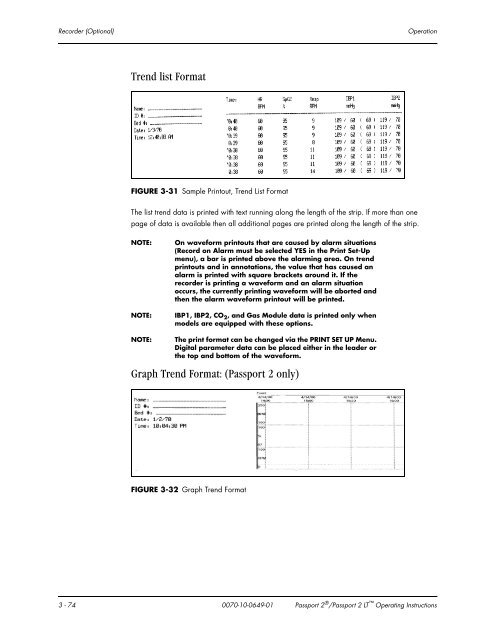Datascope Passport - Mindray
Datascope Passport - Mindray
Datascope Passport - Mindray
Create successful ePaper yourself
Turn your PDF publications into a flip-book with our unique Google optimized e-Paper software.
Recorder (Optional) Operation<br />
Trend list Format<br />
FIGURE 3-31 Sample Printout, Trend List Format<br />
The list trend data is printed with text running along the length of the strip. If more than one<br />
page of data is available then all additional pages are printed along the length of the strip.<br />
NOTE: On waveform printouts that are caused by alarm situations<br />
(Record on Alarm must be selected YES in the Print Set-Up<br />
menu), a bar is printed above the alarming area. On trend<br />
printouts and in annotations, the value that has caused an<br />
alarm is printed with square brackets around it. If the<br />
recorder is printing a waveform and an alarm situation<br />
occurs, the currently printing waveform will be aborted and<br />
then the alarm waveform printout will be printed.<br />
NOTE: IBP1, IBP2, CO 2, and Gas Module data is printed only when<br />
models are equipped with these options.<br />
NOTE: The print format can be changed via the PRINT SET UP Menu.<br />
Digital parameter data can be placed either in the leader or<br />
the top and bottom of the waveform.<br />
Graph Trend Format: (<strong>Passport</strong> 2 only)<br />
FIGURE 3-32 Graph Trend Format<br />
3 - 74 0070-10-0649-01 <strong>Passport</strong> 2 ® /<strong>Passport</strong> 2 LT Operating Instructions