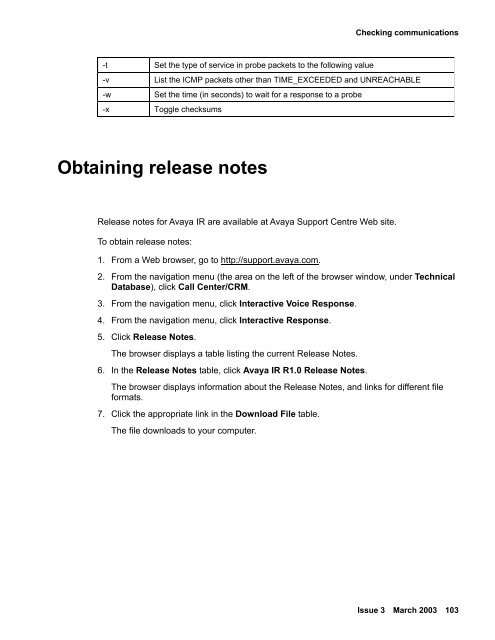Avaya IR Install and Troubleshooting Guide - Avaya Support
Avaya IR Install and Troubleshooting Guide - Avaya Support
Avaya IR Install and Troubleshooting Guide - Avaya Support
Create successful ePaper yourself
Turn your PDF publications into a flip-book with our unique Google optimized e-Paper software.
Checking communications-t Set the type of service in probe packets to the following value-v List the ICMP packets other than TIME_EXCEEDED <strong>and</strong> UNREACHABLE-w Set the time (in seconds) to wait for a response to a probe-x Toggle checksumsObtaining release notesRelease notes for <strong>Avaya</strong> <strong>IR</strong> are available at <strong>Avaya</strong> <strong>Support</strong> Centre Web site.To obtain release notes:1. From a Web browser, go to http://support.avaya.com.2. From the navigation menu (the area on the left of the browser window, under TechnicalDatabase), click Call Center/CRM.3. From the navigation menu, click Interactive Voice Response.4. From the navigation menu, click Interactive Response.5. Click Release Notes.The browser displays a table listing the current Release Notes.6. In the Release Notes table, click <strong>Avaya</strong> <strong>IR</strong> R1.0 Release Notes.The browser displays information about the Release Notes, <strong>and</strong> links for different fileformats.7. Click the appropriate link in the Download File table.The file downloads to your computer.Issue 3 March 2003 103