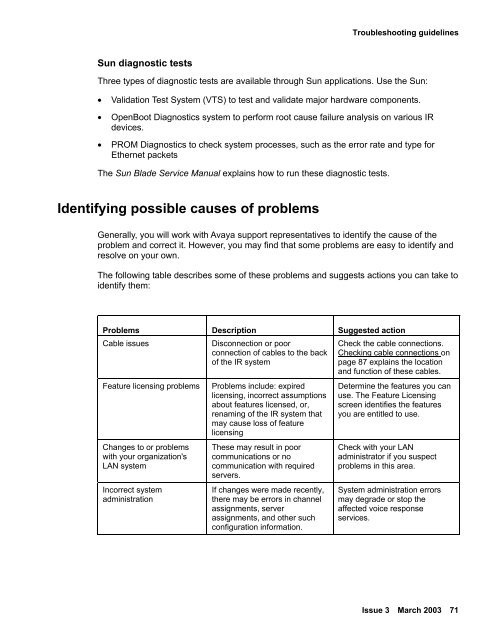Avaya IR Install and Troubleshooting Guide - Avaya Support
Avaya IR Install and Troubleshooting Guide - Avaya Support
Avaya IR Install and Troubleshooting Guide - Avaya Support
You also want an ePaper? Increase the reach of your titles
YUMPU automatically turns print PDFs into web optimized ePapers that Google loves.
<strong>Troubleshooting</strong> guidelinesSun diagnostic testsThree types of diagnostic tests are available through Sun applications. Use the Sun:• Validation Test System (VTS) to test <strong>and</strong> validate major hardware components.• OpenBoot Diagnostics system to perform root cause failure analysis on various <strong>IR</strong>devices.• PROM Diagnostics to check system processes, such as the error rate <strong>and</strong> type forEthernet packetsThe Sun Blade Service Manual explains how to run these diagnostic tests.Identifying possible causes of problemsGenerally, you will work with <strong>Avaya</strong> support representatives to identify the cause of theproblem <strong>and</strong> correct it. However, you may find that some problems are easy to identify <strong>and</strong>resolve on your own.The following table describes some of these problems <strong>and</strong> suggests actions you can take toidentify them:Problems Description Suggested actionCable issuesDisconnection or poorconnection of cables to the backof the <strong>IR</strong> systemCheck the cable connections.Checking cable connections onpage 87 explains the location<strong>and</strong> function of these cables.Feature licensing problemsChanges to or problemswith your organization'sLAN systemIncorrect systemadministrationProblems include: expiredlicensing, incorrect assumptionsabout features licensed, or,renaming of the <strong>IR</strong> system thatmay cause loss of featurelicensingThese may result in poorcommunications or nocommunication with requiredservers.If changes were made recently,there may be errors in channelassignments, serverassignments, <strong>and</strong> other suchconfiguration information.Determine the features you canuse. The Feature Licensingscreen identifies the featuresyou are entitled to use.Check with your LANadministrator if you suspectproblems in this area.System administration errorsmay degrade or stop theaffected voice responseservices.Issue 3 March 2003 71