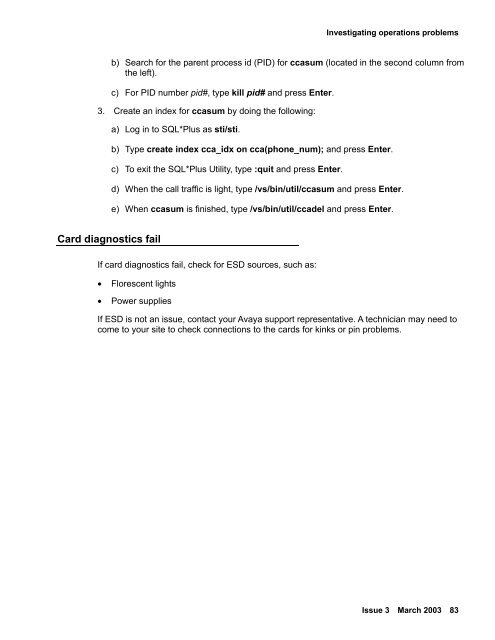Avaya IR Install and Troubleshooting Guide - Avaya Support
Avaya IR Install and Troubleshooting Guide - Avaya Support
Avaya IR Install and Troubleshooting Guide - Avaya Support
You also want an ePaper? Increase the reach of your titles
YUMPU automatically turns print PDFs into web optimized ePapers that Google loves.
Investigating operations problemsb) Search for the parent process id (PID) for ccasum (located in the second column fromthe left).c) For PID number pid#, type kill pid# <strong>and</strong> press Enter.3. Create an index for ccasum by doing the following:a) Log in to SQL*Plus as sti/sti.b) Type create index cca_idx on cca(phone_num); <strong>and</strong> press Enter.c) To exit the SQL*Plus Utility, type :quit <strong>and</strong> press Enter.d) When the call traffic is light, type /vs/bin/util/ccasum <strong>and</strong> press Enter.e) When ccasum is finished, type /vs/bin/util/ccadel <strong>and</strong> press Enter.Card diagnostics failIf card diagnostics fail, check for ESD sources, such as:• Florescent lights• Power suppliesIf ESD is not an issue, contact your <strong>Avaya</strong> support representative. A technician may need tocome to your site to check connections to the cards for kinks or pin problems.Issue 3 March 2003 83