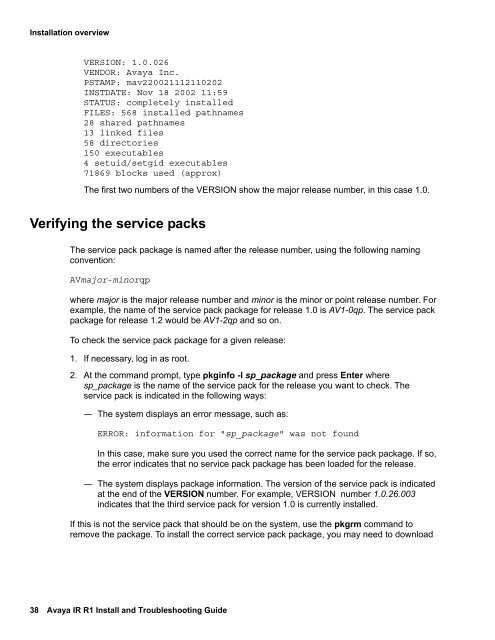Avaya IR Install and Troubleshooting Guide - Avaya Support
Avaya IR Install and Troubleshooting Guide - Avaya Support
Avaya IR Install and Troubleshooting Guide - Avaya Support
Create successful ePaper yourself
Turn your PDF publications into a flip-book with our unique Google optimized e-Paper software.
<strong>Install</strong>ation overviewVERSION: 1.0.026VENDOR: <strong>Avaya</strong> Inc.PSTAMP: mav220021112110202INSTDATE: Nov 18 2002 11:59STATUS: completely installedFILES: 568 installed pathnames28 shared pathnames13 linked files58 directories150 executables4 setuid/setgid executables71869 blocks used (approx)The first two numbers of the VERSION show the major release number, in this case 1.0.Verifying the service packsThe service pack package is named after the release number, using the following namingconvention:AVmajor-minorqpwhere major is the major release number <strong>and</strong> minor is the minor or point release number. Forexample, the name of the service pack package for release 1.0 is AV1-0qp. The service packpackage for release 1.2 would be AV1-2qp <strong>and</strong> so on.To check the service pack package for a given release:1. If necessary, log in as root.2. At the comm<strong>and</strong> prompt, type pkginfo -l sp_package <strong>and</strong> press Enter wheresp_package is the name of the service pack for the release you want to check. Theservice pack is indicated in the following ways:― The system displays an error message, such as:ERROR: information for "sp_package" was not foundIn this case, make sure you used the correct name for the service pack package. If so,the error indicates that no service pack package has been loaded for the release.― The system displays package information. The version of the service pack is indicatedat the end of the VERSION number. For example, VERSION number 1.0.26.003indicates that the third service pack for version 1.0 is currently installed.If this is not the service pack that should be on the system, use the pkgrm comm<strong>and</strong> toremove the package. To install the correct service pack package, you may need to download38 <strong>Avaya</strong> <strong>IR</strong> R1 <strong>Install</strong> <strong>and</strong> <strong>Troubleshooting</strong> <strong>Guide</strong>