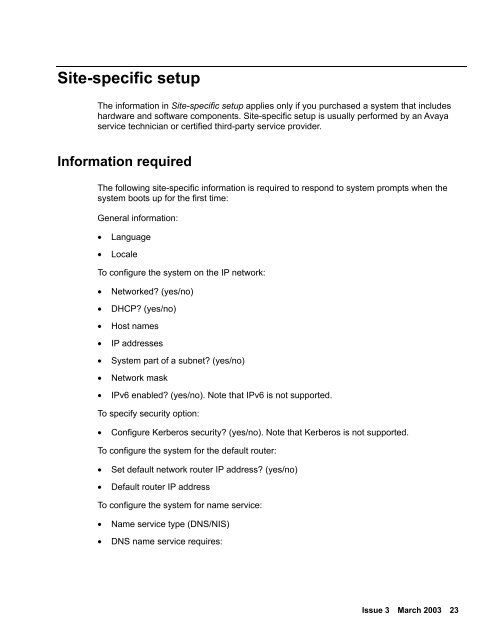Avaya IR Install and Troubleshooting Guide - Avaya Support
Avaya IR Install and Troubleshooting Guide - Avaya Support
Avaya IR Install and Troubleshooting Guide - Avaya Support
You also want an ePaper? Increase the reach of your titles
YUMPU automatically turns print PDFs into web optimized ePapers that Google loves.
Site-specific setupThe information in Site-specific setup applies only if you purchased a system that includeshardware <strong>and</strong> software components. Site-specific setup is usually performed by an <strong>Avaya</strong>service technician or certified third-party service provider.Information requiredThe following site-specific information is required to respond to system prompts when thesystem boots up for the first time:General information:• Language• LocaleTo configure the system on the IP network:• Networked? (yes/no)• DHCP? (yes/no)• Host names• IP addresses• System part of a subnet? (yes/no)• Network mask• IPv6 enabled? (yes/no). Note that IPv6 is not supported.To specify security option:• Configure Kerberos security? (yes/no). Note that Kerberos is not supported.To configure the system for the default router:• Set default network router IP address? (yes/no)• Default router IP addressTo configure the system for name service:• Name service type (DNS/NIS)• DNS name service requires:Issue 3 March 2003 23