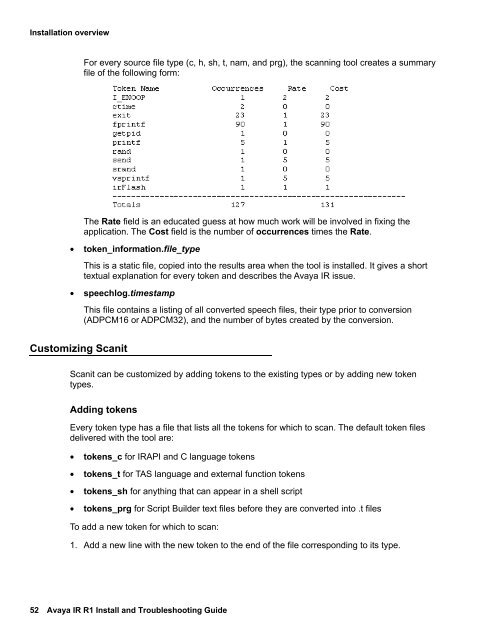Avaya IR Install and Troubleshooting Guide - Avaya Support
Avaya IR Install and Troubleshooting Guide - Avaya Support
Avaya IR Install and Troubleshooting Guide - Avaya Support
You also want an ePaper? Increase the reach of your titles
YUMPU automatically turns print PDFs into web optimized ePapers that Google loves.
<strong>Install</strong>ation overviewFor every source file type (c, h, sh, t, nam, <strong>and</strong> prg), the scanning tool creates a summaryfile of the following form:The Rate field is an educated guess at how much work will be involved in fixing theapplication. The Cost field is the number of occurrences times the Rate.• token_information.file_typeThis is a static file, copied into the results area when the tool is installed. It gives a shorttextual explanation for every token <strong>and</strong> describes the <strong>Avaya</strong> <strong>IR</strong> issue.• speechlog.timestampThis file contains a listing of all converted speech files, their type prior to conversion(ADPCM16 or ADPCM32), <strong>and</strong> the number of bytes created by the conversion.Customizing ScanitScanit can be customized by adding tokens to the existing types or by adding new tokentypes.Adding tokensEvery token type has a file that lists all the tokens for which to scan. The default token filesdelivered with the tool are:• tokens_c for <strong>IR</strong>API <strong>and</strong> C language tokens• tokens_t for TAS language <strong>and</strong> external function tokens• tokens_sh for anything that can appear in a shell script• tokens_prg for Script Builder text files before they are converted into .t filesTo add a new token for which to scan:1. Add a new line with the new token to the end of the file corresponding to its type.52 <strong>Avaya</strong> <strong>IR</strong> R1 <strong>Install</strong> <strong>and</strong> <strong>Troubleshooting</strong> <strong>Guide</strong>