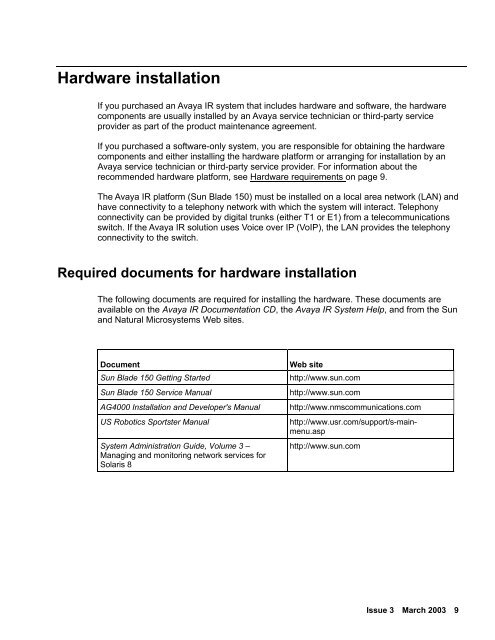Avaya IR Install and Troubleshooting Guide - Avaya Support
Avaya IR Install and Troubleshooting Guide - Avaya Support
Avaya IR Install and Troubleshooting Guide - Avaya Support
You also want an ePaper? Increase the reach of your titles
YUMPU automatically turns print PDFs into web optimized ePapers that Google loves.
Hardware installationIf you purchased an <strong>Avaya</strong> <strong>IR</strong> system that includes hardware <strong>and</strong> software, the hardwarecomponents are usually installed by an <strong>Avaya</strong> service technician or third-party serviceprovider as part of the product maintenance agreement.If you purchased a software-only system, you are responsible for obtaining the hardwarecomponents <strong>and</strong> either installing the hardware platform or arranging for installation by an<strong>Avaya</strong> service technician or third-party service provider. For information about therecommended hardware platform, see Hardware requirements on page 9.The <strong>Avaya</strong> <strong>IR</strong> platform (Sun Blade 150) must be installed on a local area network (LAN) <strong>and</strong>have connectivity to a telephony network with which the system will interact. Telephonyconnectivity can be provided by digital trunks (either T1 or E1) from a telecommunicationsswitch. If the <strong>Avaya</strong> <strong>IR</strong> solution uses Voice over IP (VoIP), the LAN provides the telephonyconnectivity to the switch.Required documents for hardware installationThe following documents are required for installing the hardware. These documents areavailable on the <strong>Avaya</strong> <strong>IR</strong> Documentation CD, the <strong>Avaya</strong> <strong>IR</strong> System Help, <strong>and</strong> from the Sun<strong>and</strong> Natural Microsystems Web sites.DocumentSun Blade 150 Getting StartedSun Blade 150 Service ManualAG4000 <strong>Install</strong>ation <strong>and</strong> Developer's ManualUS Robotics Sportster ManualSystem Administration <strong>Guide</strong>, Volume 3 –Managing <strong>and</strong> monitoring network services forSolaris 8Web sitehttp://www.sun.comhttp://www.sun.comhttp://www.nmscommunications.comhttp://www.usr.com/support/s-mainmenu.asphttp://www.sun.comIssue 3 March 2003 9