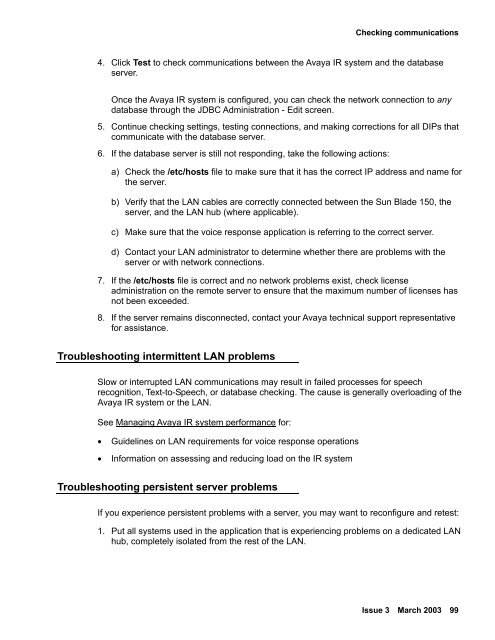Avaya IR Install and Troubleshooting Guide - Avaya Support
Avaya IR Install and Troubleshooting Guide - Avaya Support
Avaya IR Install and Troubleshooting Guide - Avaya Support
You also want an ePaper? Increase the reach of your titles
YUMPU automatically turns print PDFs into web optimized ePapers that Google loves.
Checking communications4. Click Test to check communications between the <strong>Avaya</strong> <strong>IR</strong> system <strong>and</strong> the databaseserver.Once the <strong>Avaya</strong> <strong>IR</strong> system is configured, you can check the network connection to anydatabase through the JDBC Administration - Edit screen.5. Continue checking settings, testing connections, <strong>and</strong> making corrections for all DIPs thatcommunicate with the database server.6. If the database server is still not responding, take the following actions:a) Check the /etc/hosts file to make sure that it has the correct IP address <strong>and</strong> name forthe server.b) Verify that the LAN cables are correctly connected between the Sun Blade 150, theserver, <strong>and</strong> the LAN hub (where applicable).c) Make sure that the voice response application is referring to the correct server.d) Contact your LAN administrator to determine whether there are problems with theserver or with network connections.7. If the /etc/hosts file is correct <strong>and</strong> no network problems exist, check licenseadministration on the remote server to ensure that the maximum number of licenses hasnot been exceeded.8. If the server remains disconnected, contact your <strong>Avaya</strong> technical support representativefor assistance.<strong>Troubleshooting</strong> intermittent LAN problemsSlow or interrupted LAN communications may result in failed processes for speechrecognition, Text-to-Speech, or database checking. The cause is generally overloading of the<strong>Avaya</strong> <strong>IR</strong> system or the LAN.See Managing <strong>Avaya</strong> <strong>IR</strong> system performance for:• <strong>Guide</strong>lines on LAN requirements for voice response operations• Information on assessing <strong>and</strong> reducing load on the <strong>IR</strong> system<strong>Troubleshooting</strong> persistent server problemsIf you experience persistent problems with a server, you may want to reconfigure <strong>and</strong> retest:1. Put all systems used in the application that is experiencing problems on a dedicated LANhub, completely isolated from the rest of the LAN.Issue 3 March 2003 99