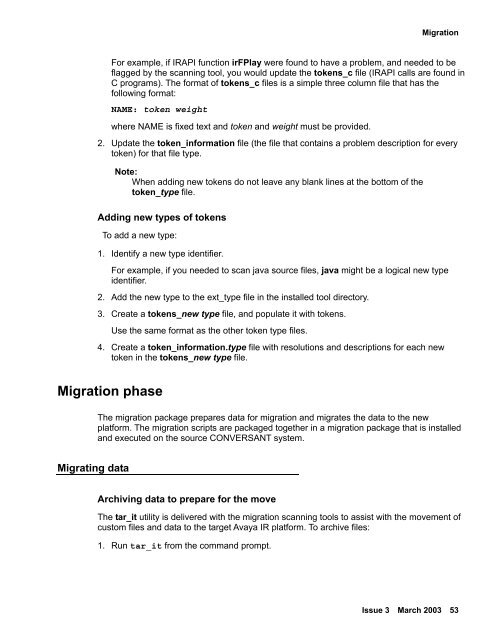Avaya IR Install and Troubleshooting Guide - Avaya Support
Avaya IR Install and Troubleshooting Guide - Avaya Support
Avaya IR Install and Troubleshooting Guide - Avaya Support
You also want an ePaper? Increase the reach of your titles
YUMPU automatically turns print PDFs into web optimized ePapers that Google loves.
MigrationFor example, if <strong>IR</strong>API function irFPlay were found to have a problem, <strong>and</strong> needed to beflagged by the scanning tool, you would update the tokens_c file (<strong>IR</strong>API calls are found inC programs). The format of tokens_c files is a simple three column file that has thefollowing format:NAME: token weightwhere NAME is fixed text <strong>and</strong> token <strong>and</strong> weight must be provided.2. Update the token_information file (the file that contains a problem description for everytoken) for that file type.Note:When adding new tokens do not leave any blank lines at the bottom of thetoken_type file.Adding new types of tokensTo add a new type:1. Identify a new type identifier.For example, if you needed to scan java source files, java might be a logical new typeidentifier.2. Add the new type to the ext_type file in the installed tool directory.3. Create a tokens_new type file, <strong>and</strong> populate it with tokens.Use the same format as the other token type files.4. Create a token_information.type file with resolutions <strong>and</strong> descriptions for each newtoken in the tokens_new type file.Migration phaseThe migration package prepares data for migration <strong>and</strong> migrates the data to the newplatform. The migration scripts are packaged together in a migration package that is installed<strong>and</strong> executed on the source CONVERSANT system.Migrating dataArchiving data to prepare for the moveThe tar_it utility is delivered with the migration scanning tools to assist with the movement ofcustom files <strong>and</strong> data to the target <strong>Avaya</strong> <strong>IR</strong> platform. To archive files:1. Run tar_it from the comm<strong>and</strong> prompt.Issue 3 March 2003 53