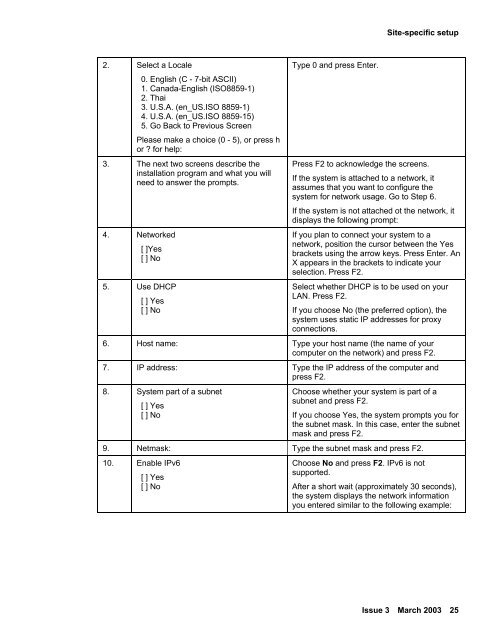Avaya IR Install and Troubleshooting Guide - Avaya Support
Avaya IR Install and Troubleshooting Guide - Avaya Support
Avaya IR Install and Troubleshooting Guide - Avaya Support
Create successful ePaper yourself
Turn your PDF publications into a flip-book with our unique Google optimized e-Paper software.
Site-specific setup2. Select a Locale0. English (C - 7-bit ASCII)1. Canada-English (ISO8859-1)2. Thai3. U.S.A. (en_US.ISO 8859-1)4. U.S.A. (en_US.ISO 8859-15)5. Go Back to Previous ScreenPlease make a choice (0 - 5), or press hor ? for help:3. The next two screens describe theinstallation program <strong>and</strong> what you willneed to answer the prompts.4. Networked[ ]Yes[ ] No5. Use DHCP[ ] Yes[ ] NoType 0 <strong>and</strong> press Enter.Press F2 to acknowledge the screens.If the system is attached to a network, itassumes that you want to configure thesystem for network usage. Go to Step 6.If the system is not attached ot the network, itdisplays the following prompt:If you plan to connect your system to anetwork, position the cursor between the Yesbrackets using the arrow keys. Press Enter. AnX appears in the brackets to indicate yourselection. Press F2.Select whether DHCP is to be used on yourLAN. Press F2.If you choose No (the preferred option), thesystem uses static IP addresses for proxyconnections.6. Host name: Type your host name (the name of yourcomputer on the network) <strong>and</strong> press F2.7. IP address: Type the IP address of the computer <strong>and</strong>press F2.8. System part of a subnet[ ] Yes[ ] NoChoose whether your system is part of asubnet <strong>and</strong> press F2.If you choose Yes, the system prompts you forthe subnet mask. In this case, enter the subnetmask <strong>and</strong> press F2.9. Netmask: Type the subnet mask <strong>and</strong> press F2.10. Enable IPv6[ ] Yes[ ] NoChoose No <strong>and</strong> press F2. IPv6 is notsupported.After a short wait (approximately 30 seconds),the system displays the network informationyou entered similar to the following example:Issue 3 March 2003 25