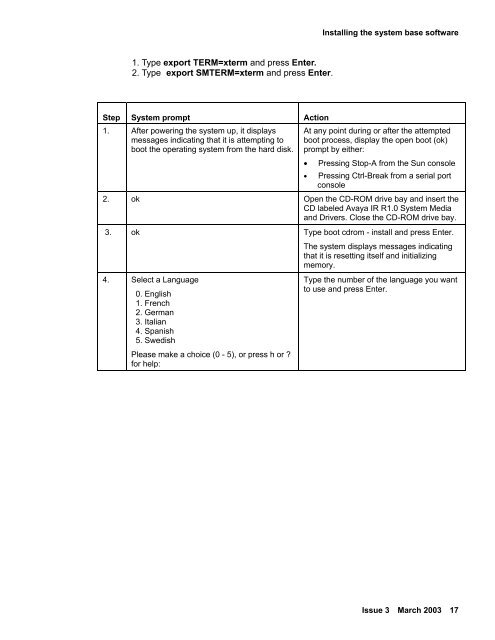Avaya IR Install and Troubleshooting Guide - Avaya Support
Avaya IR Install and Troubleshooting Guide - Avaya Support
Avaya IR Install and Troubleshooting Guide - Avaya Support
You also want an ePaper? Increase the reach of your titles
YUMPU automatically turns print PDFs into web optimized ePapers that Google loves.
<strong>Install</strong>ing the system base software1. Type export TERM=xterm <strong>and</strong> press Enter.2. Type export SMTERM=xterm <strong>and</strong> press Enter.Step System prompt Action1. After powering the system up, it displaysmessages indicating that it is attempting toboot the operating system from the hard disk.At any point during or after the attemptedboot process, display the open boot (ok)prompt by either:• Pressing Stop-A from the Sun console• Pressing Ctrl-Break from a serial portconsole2. ok Open the CD-ROM drive bay <strong>and</strong> insert theCD labeled <strong>Avaya</strong> <strong>IR</strong> R1.0 System Media<strong>and</strong> Drivers. Close the CD-ROM drive bay.3. ok Type boot cdrom - install <strong>and</strong> press Enter.The system displays messages indicatingthat it is resetting itself <strong>and</strong> initializingmemory.4. Select a Language0. English1. French2. German3. Italian4. Spanish5. SwedishPlease make a choice (0 - 5), or press h or ?for help:Type the number of the language you wantto use <strong>and</strong> press Enter.Issue 3 March 2003 17