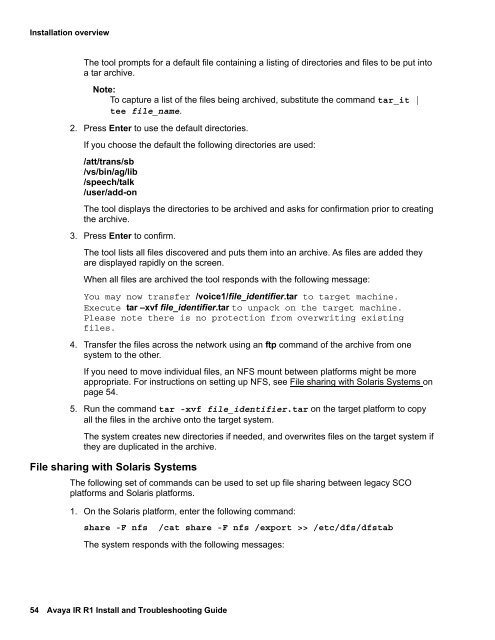Avaya IR Install and Troubleshooting Guide - Avaya Support
Avaya IR Install and Troubleshooting Guide - Avaya Support
Avaya IR Install and Troubleshooting Guide - Avaya Support
You also want an ePaper? Increase the reach of your titles
YUMPU automatically turns print PDFs into web optimized ePapers that Google loves.
<strong>Install</strong>ation overviewThe tool prompts for a default file containing a listing of directories <strong>and</strong> files to be put intoa tar archive.Note:To capture a list of the files being archived, substitute the comm<strong>and</strong> tar_it |tee file_name.2. Press Enter to use the default directories.If you choose the default the following directories are used:/att/trans/sb/vs/bin/ag/lib/speech/talk/user/add-onThe tool displays the directories to be archived <strong>and</strong> asks for confirmation prior to creatingthe archive.3. Press Enter to confirm.The tool lists all files discovered <strong>and</strong> puts them into an archive. As files are added theyare displayed rapidly on the screen.When all files are archived the tool responds with the following message:You may now transfer /voice1/file_identifier.tar to target machine.Execute tar –xvf file_identifier.tar to unpack on the target machine.Please note there is no protection from overwriting existingfiles.4. Transfer the files across the network using an ftp comm<strong>and</strong> of the archive from onesystem to the other.If you need to move individual files, an NFS mount between platforms might be moreappropriate. For instructions on setting up NFS, see File sharing with Solaris Systems onpage 54.5. Run the comm<strong>and</strong> tar -xvf file_identifier.tar on the target platform to copyall the files in the archive onto the target system.The system creates new directories if needed, <strong>and</strong> overwrites files on the target system ifthey are duplicated in the archive.File sharing with Solaris SystemsThe following set of comm<strong>and</strong>s can be used to set up file sharing between legacy SCOplatforms <strong>and</strong> Solaris platforms.1. On the Solaris platform, enter the following comm<strong>and</strong>:share -F nfs /cat share -F nfs /export >> /etc/dfs/dfstabThe system responds with the following messages:54 <strong>Avaya</strong> <strong>IR</strong> R1 <strong>Install</strong> <strong>and</strong> <strong>Troubleshooting</strong> <strong>Guide</strong>