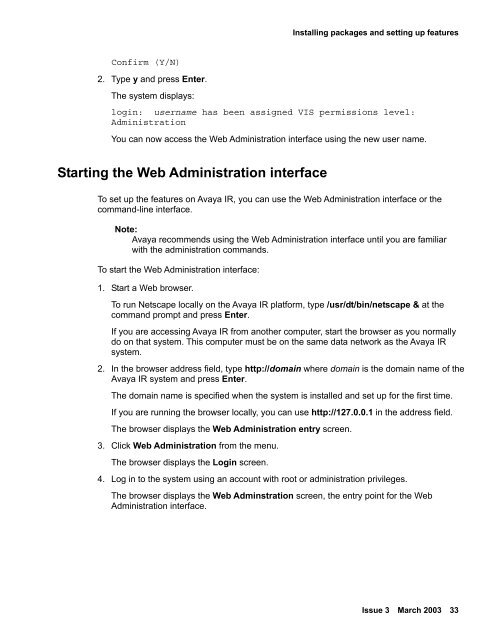Avaya IR Install and Troubleshooting Guide - Avaya Support
Avaya IR Install and Troubleshooting Guide - Avaya Support
Avaya IR Install and Troubleshooting Guide - Avaya Support
Create successful ePaper yourself
Turn your PDF publications into a flip-book with our unique Google optimized e-Paper software.
<strong>Install</strong>ing packages <strong>and</strong> setting up featuresConfirm (Y/N)2. Type y <strong>and</strong> press Enter.The system displays:login: username has been assigned VIS permissions level:AdministrationYou can now access the Web Administration interface using the new user name.Starting the Web Administration interfaceTo set up the features on <strong>Avaya</strong> <strong>IR</strong>, you can use the Web Administration interface or thecomm<strong>and</strong>-line interface.Note:<strong>Avaya</strong> recommends using the Web Administration interface until you are familiarwith the administration comm<strong>and</strong>s.To start the Web Administration interface:1. Start a Web browser.To run Netscape locally on the <strong>Avaya</strong> <strong>IR</strong> platform, type /usr/dt/bin/netscape & at thecomm<strong>and</strong> prompt <strong>and</strong> press Enter.If you are accessing <strong>Avaya</strong> <strong>IR</strong> from another computer, start the browser as you normallydo on that system. This computer must be on the same data network as the <strong>Avaya</strong> <strong>IR</strong>system.2. In the browser address field, type http://domain where domain is the domain name of the<strong>Avaya</strong> <strong>IR</strong> system <strong>and</strong> press Enter.The domain name is specified when the system is installed <strong>and</strong> set up for the first time.If you are running the browser locally, you can use http://127.0.0.1 in the address field.The browser displays the Web Administration entry screen.3. Click Web Administration from the menu.The browser displays the Login screen.4. Log in to the system using an account with root or administration privileges.The browser displays the Web Adminstration screen, the entry point for the WebAdministration interface.Issue 3 March 2003 33