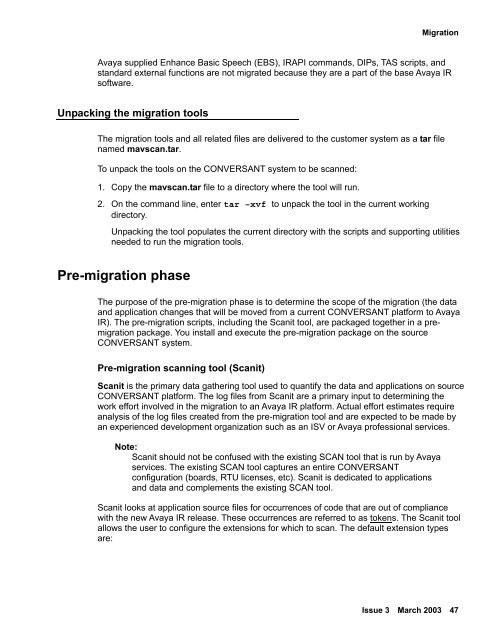Avaya IR Install and Troubleshooting Guide - Avaya Support
Avaya IR Install and Troubleshooting Guide - Avaya Support
Avaya IR Install and Troubleshooting Guide - Avaya Support
Create successful ePaper yourself
Turn your PDF publications into a flip-book with our unique Google optimized e-Paper software.
Migration<strong>Avaya</strong> supplied Enhance Basic Speech (EBS), <strong>IR</strong>API comm<strong>and</strong>s, DIPs, TAS scripts, <strong>and</strong>st<strong>and</strong>ard external functions are not migrated because they are a part of the base <strong>Avaya</strong> <strong>IR</strong>software.Unpacking the migration toolsThe migration tools <strong>and</strong> all related files are delivered to the customer system as a tar filenamed mavscan.tar.To unpack the tools on the CONVERSANT system to be scanned:1. Copy the mavscan.tar file to a directory where the tool will run.2. On the comm<strong>and</strong> line, enter tar –xvf to unpack the tool in the current workingdirectory.Unpacking the tool populates the current directory with the scripts <strong>and</strong> supporting utilitiesneeded to run the migration tools.Pre-migration phaseThe purpose of the pre-migration phase is to determine the scope of the migration (the data<strong>and</strong> application changes that will be moved from a current CONVERSANT platform to <strong>Avaya</strong><strong>IR</strong>). The pre-migration scripts, including the Scanit tool, are packaged together in a premigrationpackage. You install <strong>and</strong> execute the pre-migration package on the sourceCONVERSANT system.Pre-migration scanning tool (Scanit)Scanit is the primary data gathering tool used to quantify the data <strong>and</strong> applications on sourceCONVERSANT platform. The log files from Scanit are a primary input to determining thework effort involved in the migration to an <strong>Avaya</strong> <strong>IR</strong> platform. Actual effort estimates requireanalysis of the log files created from the pre-migration tool <strong>and</strong> are expected to be made byan experienced development organization such as an ISV or <strong>Avaya</strong> professional services.Note:Scanit should not be confused with the existing SCAN tool that is run by <strong>Avaya</strong>services. The existing SCAN tool captures an entire CONVERSANTconfiguration (boards, RTU licenses, etc). Scanit is dedicated to applications<strong>and</strong> data <strong>and</strong> complements the existing SCAN tool.Scanit looks at application source files for occurrences of code that are out of compliancewith the new <strong>Avaya</strong> <strong>IR</strong> release. These occurrences are referred to as tokens. The Scanit toolallows the user to configure the extensions for which to scan. The default extension typesare:Issue 3 March 2003 47