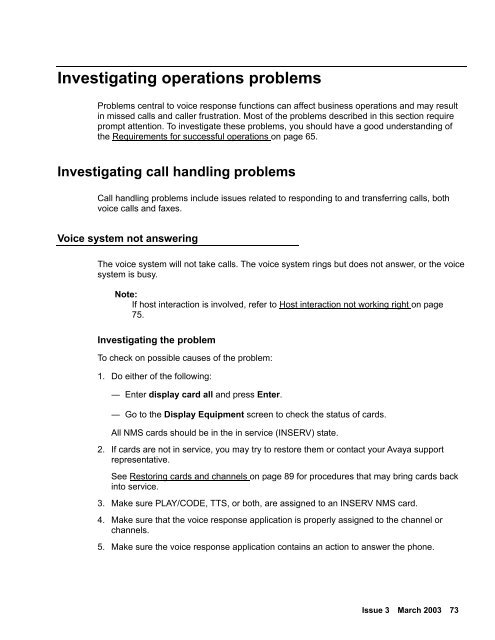Avaya IR Install and Troubleshooting Guide - Avaya Support
Avaya IR Install and Troubleshooting Guide - Avaya Support
Avaya IR Install and Troubleshooting Guide - Avaya Support
You also want an ePaper? Increase the reach of your titles
YUMPU automatically turns print PDFs into web optimized ePapers that Google loves.
Investigating operations problemsProblems central to voice response functions can affect business operations <strong>and</strong> may resultin missed calls <strong>and</strong> caller frustration. Most of the problems described in this section requireprompt attention. To investigate these problems, you should have a good underst<strong>and</strong>ing ofthe Requirements for successful operations on page 65.Investigating call h<strong>and</strong>ling problemsCall h<strong>and</strong>ling problems include issues related to responding to <strong>and</strong> transferring calls, bothvoice calls <strong>and</strong> faxes.Voice system not answeringThe voice system will not take calls. The voice system rings but does not answer, or the voicesystem is busy.Note:If host interaction is involved, refer to Host interaction not working right on page75.Investigating the problemTo check on possible causes of the problem:1. Do either of the following:― Enter display card all <strong>and</strong> press Enter.― Go to the Display Equipment screen to check the status of cards.All NMS cards should be in the in service (INSERV) state.2. If cards are not in service, you may try to restore them or contact your <strong>Avaya</strong> supportrepresentative.See Restoring cards <strong>and</strong> channels on page 89 for procedures that may bring cards backinto service.3. Make sure PLAY/CODE, TTS, or both, are assigned to an INSERV NMS card.4. Make sure that the voice response application is properly assigned to the channel orchannels.5. Make sure the voice response application contains an action to answer the phone.Issue 3 March 2003 73