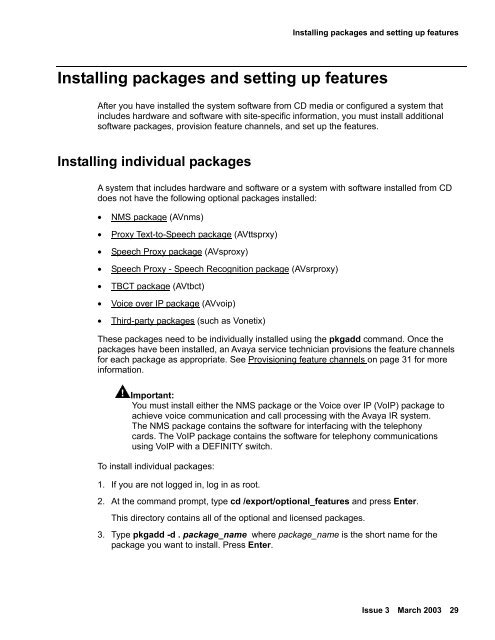Avaya IR Install and Troubleshooting Guide - Avaya Support
Avaya IR Install and Troubleshooting Guide - Avaya Support
Avaya IR Install and Troubleshooting Guide - Avaya Support
You also want an ePaper? Increase the reach of your titles
YUMPU automatically turns print PDFs into web optimized ePapers that Google loves.
<strong>Install</strong>ing packages <strong>and</strong> setting up features<strong>Install</strong>ing packages <strong>and</strong> setting up featuresAfter you have installed the system software from CD media or configured a system thatincludes hardware <strong>and</strong> software with site-specific information, you must install additionalsoftware packages, provision feature channels, <strong>and</strong> set up the features.<strong>Install</strong>ing individual packagesA system that includes hardware <strong>and</strong> software or a system with software installed from CDdoes not have the following optional packages installed:• NMS package (AVnms)• Proxy Text-to-Speech package (AVttsprxy)• Speech Proxy package (AVsproxy)• Speech Proxy - Speech Recognition package (AVsrproxy)• TBCT package (AVtbct)• Voice over IP package (AVvoip)• Third-party packages (such as Vonetix)These packages need to be individually installed using the pkgadd comm<strong>and</strong>. Once thepackages have been installed, an <strong>Avaya</strong> service technician provisions the feature channelsfor each package as appropriate. See Provisioning feature channels on page 31 for moreinformation.Important:You must install either the NMS package or the Voice over IP (VoIP) package toachieve voice communication <strong>and</strong> call processing with the <strong>Avaya</strong> <strong>IR</strong> system.The NMS package contains the software for interfacing with the telephonycards. The VoIP package contains the software for telephony communicationsusing VoIP with a DEFINITY switch.To install individual packages:1. If you are not logged in, log in as root.2. At the comm<strong>and</strong> prompt, type cd /export/optional_features <strong>and</strong> press Enter.This directory contains all of the optional <strong>and</strong> licensed packages.3. Type pkgadd -d . package_name where package_name is the short name for thepackage you want to install. Press Enter.Issue 3 March 2003 29