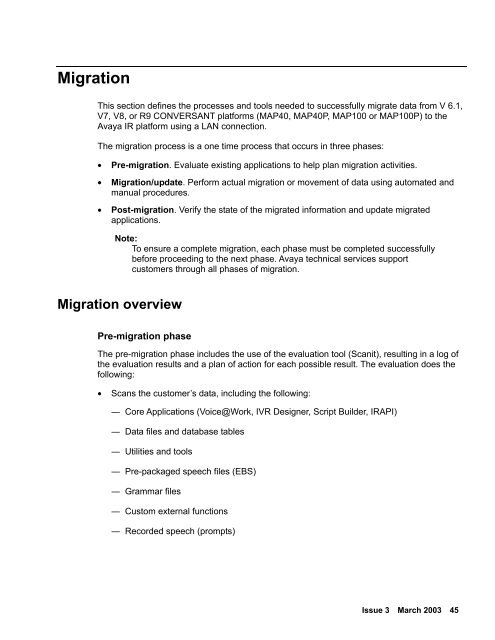Avaya IR Install and Troubleshooting Guide - Avaya Support
Avaya IR Install and Troubleshooting Guide - Avaya Support
Avaya IR Install and Troubleshooting Guide - Avaya Support
You also want an ePaper? Increase the reach of your titles
YUMPU automatically turns print PDFs into web optimized ePapers that Google loves.
MigrationThis section defines the processes <strong>and</strong> tools needed to successfully migrate data from V 6.1,V7, V8, or R9 CONVERSANT platforms (MAP40, MAP40P, MAP100 or MAP100P) to the<strong>Avaya</strong> <strong>IR</strong> platform using a LAN connection.The migration process is a one time process that occurs in three phases:• Pre-migration. Evaluate existing applications to help plan migration activities.• Migration/update. Perform actual migration or movement of data using automated <strong>and</strong>manual procedures.• Post-migration. Verify the state of the migrated information <strong>and</strong> update migratedapplications.Note:To ensure a complete migration, each phase must be completed successfullybefore proceeding to the next phase. <strong>Avaya</strong> technical services supportcustomers through all phases of migration.Migration overviewPre-migration phaseThe pre-migration phase includes the use of the evaluation tool (Scanit), resulting in a log ofthe evaluation results <strong>and</strong> a plan of action for each possible result. The evaluation does thefollowing:• Scans the customer’s data, including the following:― Core Applications (Voice@Work, IVR Designer, Script Builder, <strong>IR</strong>API)― Data files <strong>and</strong> database tables― Utilities <strong>and</strong> tools― Pre-packaged speech files (EBS)― Grammar files― Custom external functions― Recorded speech (prompts)Issue 3 March 2003 45