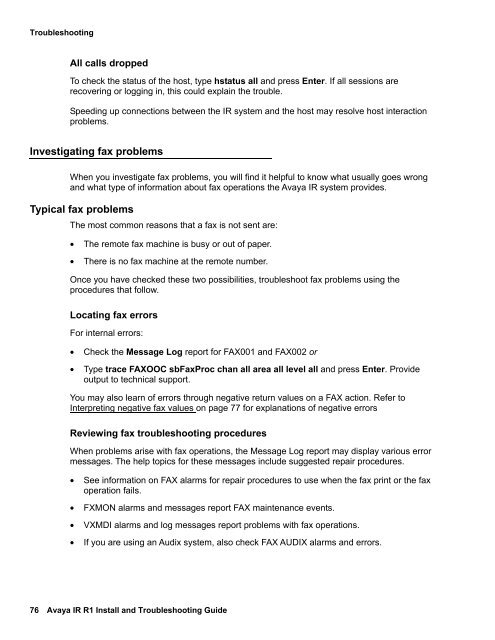Avaya IR Install and Troubleshooting Guide - Avaya Support
Avaya IR Install and Troubleshooting Guide - Avaya Support
Avaya IR Install and Troubleshooting Guide - Avaya Support
You also want an ePaper? Increase the reach of your titles
YUMPU automatically turns print PDFs into web optimized ePapers that Google loves.
<strong>Troubleshooting</strong>All calls droppedTo check the status of the host, type hstatus all <strong>and</strong> press Enter. If all sessions arerecovering or logging in, this could explain the trouble.Speeding up connections between the <strong>IR</strong> system <strong>and</strong> the host may resolve host interactionproblems.Investigating fax problemsWhen you investigate fax problems, you will find it helpful to know what usually goes wrong<strong>and</strong> what type of information about fax operations the <strong>Avaya</strong> <strong>IR</strong> system provides.Typical fax problemsThe most common reasons that a fax is not sent are:• The remote fax machine is busy or out of paper.• There is no fax machine at the remote number.Once you have checked these two possibilities, troubleshoot fax problems using theprocedures that follow.Locating fax errorsFor internal errors:• Check the Message Log report for FAX001 <strong>and</strong> FAX002 or• Type trace FAXOOC sbFaxProc chan all area all level all <strong>and</strong> press Enter. Provideoutput to technical support.You may also learn of errors through negative return values on a FAX action. Refer toInterpreting negative fax values on page 77 for explanations of negative errorsReviewing fax troubleshooting proceduresWhen problems arise with fax operations, the Message Log report may display various errormessages. The help topics for these messages include suggested repair procedures.• See information on FAX alarms for repair procedures to use when the fax print or the faxoperation fails.• FXMON alarms <strong>and</strong> messages report FAX maintenance events.• VXMDI alarms <strong>and</strong> log messages report problems with fax operations.• If you are using an Audix system, also check FAX AUDIX alarms <strong>and</strong> errors.76 <strong>Avaya</strong> <strong>IR</strong> R1 <strong>Install</strong> <strong>and</strong> <strong>Troubleshooting</strong> <strong>Guide</strong>