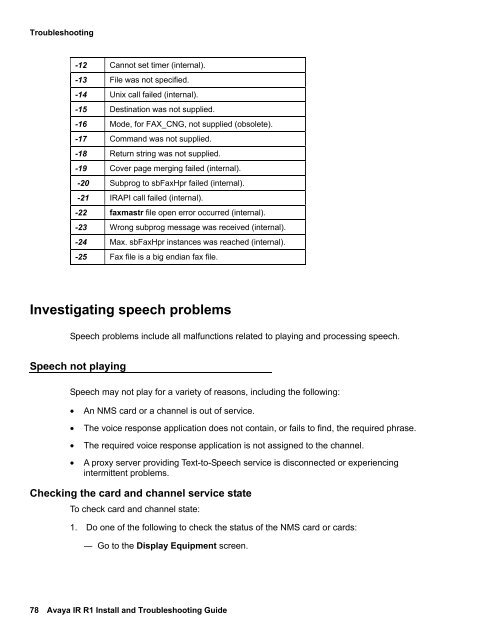Avaya IR Install and Troubleshooting Guide - Avaya Support
Avaya IR Install and Troubleshooting Guide - Avaya Support
Avaya IR Install and Troubleshooting Guide - Avaya Support
You also want an ePaper? Increase the reach of your titles
YUMPU automatically turns print PDFs into web optimized ePapers that Google loves.
<strong>Troubleshooting</strong>-12 Cannot set timer (internal).-13 File was not specified.-14 Unix call failed (internal).-15 Destination was not supplied.-16 Mode, for FAX_CNG, not supplied (obsolete).-17 Comm<strong>and</strong> was not supplied.-18 Return string was not supplied.-19 Cover page merging failed (internal).-20 Subprog to sbFaxHpr failed (internal).-21 <strong>IR</strong>API call failed (internal).-22 faxmastr file open error occurred (internal).-23 Wrong subprog message was received (internal).-24 Max. sbFaxHpr instances was reached (internal).-25 Fax file is a big endian fax file.Investigating speech problemsSpeech problems include all malfunctions related to playing <strong>and</strong> processing speech.Speech not playingSpeech may not play for a variety of reasons, including the following:• An NMS card or a channel is out of service.• The voice response application does not contain, or fails to find, the required phrase.• The required voice response application is not assigned to the channel.• A proxy server providing Text-to-Speech service is disconnected or experiencingintermittent problems.Checking the card <strong>and</strong> channel service stateTo check card <strong>and</strong> channel state:1. Do one of the following to check the status of the NMS card or cards:― Go to the Display Equipment screen.78 <strong>Avaya</strong> <strong>IR</strong> R1 <strong>Install</strong> <strong>and</strong> <strong>Troubleshooting</strong> <strong>Guide</strong>