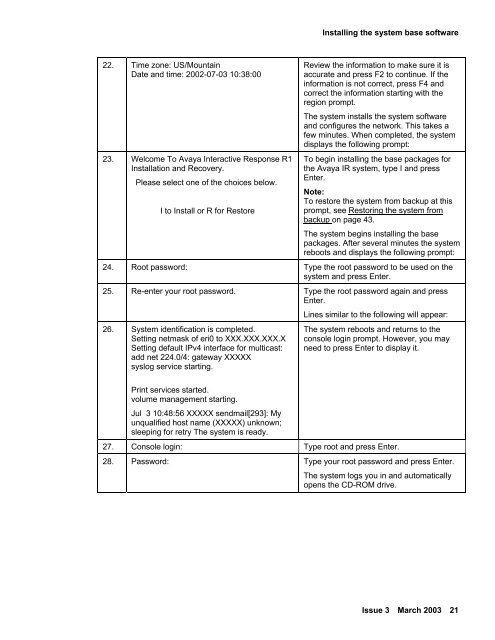Avaya IR Install and Troubleshooting Guide - Avaya Support
Avaya IR Install and Troubleshooting Guide - Avaya Support
Avaya IR Install and Troubleshooting Guide - Avaya Support
Create successful ePaper yourself
Turn your PDF publications into a flip-book with our unique Google optimized e-Paper software.
<strong>Install</strong>ing the system base software22. Time zone: US/MountainDate <strong>and</strong> time: 2002-07-03 10:38:0023. Welcome To <strong>Avaya</strong> Interactive Response R1<strong>Install</strong>ation <strong>and</strong> Recovery.Please select one of the choices below.I to <strong>Install</strong> or R for RestoreReview the information to make sure it isaccurate <strong>and</strong> press F2 to continue. If theinformation is not correct, press F4 <strong>and</strong>correct the information starting with theregion prompt.The system installs the system software<strong>and</strong> configures the network. This takes afew minutes. When completed, the systemdisplays the following prompt:To begin installing the base packages forthe <strong>Avaya</strong> <strong>IR</strong> system, type I <strong>and</strong> pressEnter.Note:To restore the system from backup at thisprompt, see Restoring the system frombackup on page 43.The system begins installing the basepackages. After several minutes the systemreboots <strong>and</strong> displays the following prompt:24. Root password: Type the root password to be used on thesystem <strong>and</strong> press Enter.25. Re-enter your root password. Type the root password again <strong>and</strong> pressEnter.Lines similar to the following will appear:26. System identification is completed.Setting netmask of eri0 to XXX.XXX.XXX.XSetting default IPv4 interface for multicast:add net 224.0/4: gateway XXXXXsyslog service starting.The system reboots <strong>and</strong> returns to theconsole login prompt. However, you mayneed to press Enter to display it.Print services started.volume management starting.Jul 3 10:48:56 XXXXX sendmail[293]: Myunqualified host name (XXXXX) unknown;sleeping for retry The system is ready.27. Console login: Type root <strong>and</strong> press Enter.28. Password: Type your root password <strong>and</strong> press Enter.The system logs you in <strong>and</strong> automaticallyopens the CD-ROM drive.Issue 3 March 2003 21