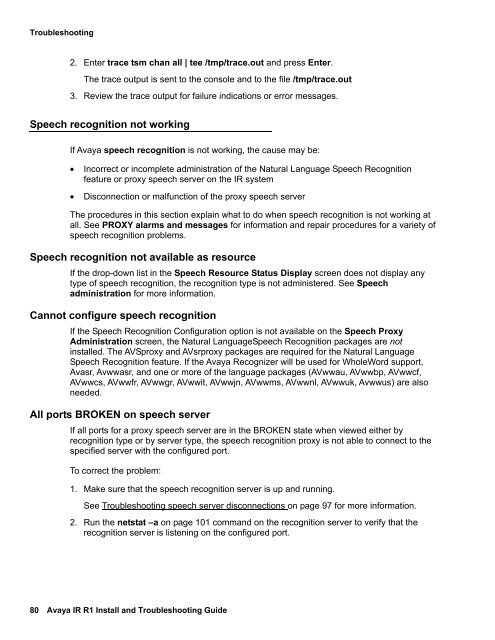Avaya IR Install and Troubleshooting Guide - Avaya Support
Avaya IR Install and Troubleshooting Guide - Avaya Support
Avaya IR Install and Troubleshooting Guide - Avaya Support
Create successful ePaper yourself
Turn your PDF publications into a flip-book with our unique Google optimized e-Paper software.
<strong>Troubleshooting</strong>2. Enter trace tsm chan all | tee /tmp/trace.out <strong>and</strong> press Enter.The trace output is sent to the console <strong>and</strong> to the file /tmp/trace.out3. Review the trace output for failure indications or error messages.Speech recognition not workingIf <strong>Avaya</strong> speech recognition is not working, the cause may be:• Incorrect or incomplete administration of the Natural Language Speech Recognitionfeature or proxy speech server on the <strong>IR</strong> system• Disconnection or malfunction of the proxy speech serverThe procedures in this section explain what to do when speech recognition is not working atall. See PROXY alarms <strong>and</strong> messages for information <strong>and</strong> repair procedures for a variety ofspeech recognition problems.Speech recognition not available as resourceIf the drop-down list in the Speech Resource Status Display screen does not display anytype of speech recognition, the recognition type is not administered. See Speechadministration for more information.Cannot configure speech recognitionIf the Speech Recognition Configuration option is not available on the Speech ProxyAdministration screen, the Natural LanguageSpeech Recognition packages are notinstalled. The AVSproxy <strong>and</strong> AVsrproxy packages are required for the Natural LanguageSpeech Recognition feature. If the <strong>Avaya</strong> Recognizer will be used for WholeWord support,Avasr, Avwwasr, <strong>and</strong> one or more of the language packages (AVwwau, AVwwbp, AVwwcf,AVwwcs, AVwwfr, AVwwgr, AVwwit, AVwwjn, AVwwms, AVwwnl, AVwwuk, Avwwus) are alsoneeded.All ports BROKEN on speech serverIf all ports for a proxy speech server are in the BROKEN state when viewed either byrecognition type or by server type, the speech recognition proxy is not able to connect to thespecified server with the configured port.To correct the problem:1. Make sure that the speech recognition server is up <strong>and</strong> running.See <strong>Troubleshooting</strong> speech server disconnections on page 97 for more information.2. Run the netstat –a on page 101 comm<strong>and</strong> on the recognition server to verify that therecognition server is listening on the configured port.80 <strong>Avaya</strong> <strong>IR</strong> R1 <strong>Install</strong> <strong>and</strong> <strong>Troubleshooting</strong> <strong>Guide</strong>