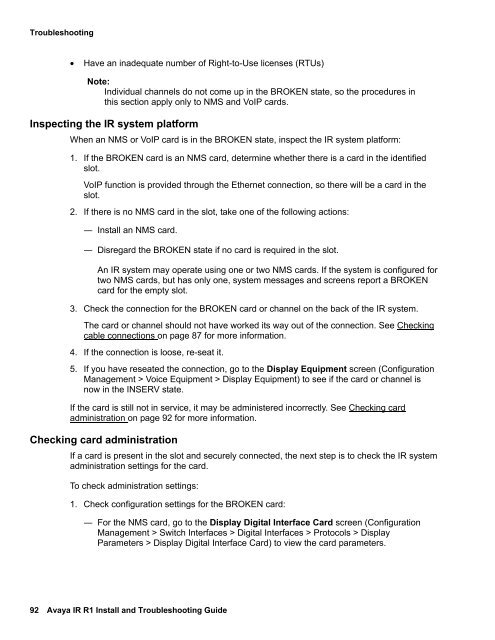Avaya IR Install and Troubleshooting Guide - Avaya Support
Avaya IR Install and Troubleshooting Guide - Avaya Support
Avaya IR Install and Troubleshooting Guide - Avaya Support
Create successful ePaper yourself
Turn your PDF publications into a flip-book with our unique Google optimized e-Paper software.
<strong>Troubleshooting</strong>• Have an inadequate number of Right-to-Use licenses (RTUs)Note:Individual channels do not come up in the BROKEN state, so the procedures inthis section apply only to NMS <strong>and</strong> VoIP cards.Inspecting the <strong>IR</strong> system platformWhen an NMS or VoIP card is in the BROKEN state, inspect the <strong>IR</strong> system platform:1. If the BROKEN card is an NMS card, determine whether there is a card in the identifiedslot.VoIP function is provided through the Ethernet connection, so there will be a card in theslot.2. If there is no NMS card in the slot, take one of the following actions:― <strong>Install</strong> an NMS card.― Disregard the BROKEN state if no card is required in the slot.An <strong>IR</strong> system may operate using one or two NMS cards. If the system is configured fortwo NMS cards, but has only one, system messages <strong>and</strong> screens report a BROKENcard for the empty slot.3. Check the connection for the BROKEN card or channel on the back of the <strong>IR</strong> system.The card or channel should not have worked its way out of the connection. See Checkingcable connections on page 87 for more information.4. If the connection is loose, re-seat it.5. If you have reseated the connection, go to the Display Equipment screen (ConfigurationManagement > Voice Equipment > Display Equipment) to see if the card or channel isnow in the INSERV state.If the card is still not in service, it may be administered incorrectly. See Checking cardadministration on page 92 for more information.Checking card administrationIf a card is present in the slot <strong>and</strong> securely connected, the next step is to check the <strong>IR</strong> systemadministration settings for the card.To check administration settings:1. Check configuration settings for the BROKEN card:― For the NMS card, go to the Display Digital Interface Card screen (ConfigurationManagement > Switch Interfaces > Digital Interfaces > Protocols > DisplayParameters > Display Digital Interface Card) to view the card parameters.92 <strong>Avaya</strong> <strong>IR</strong> R1 <strong>Install</strong> <strong>and</strong> <strong>Troubleshooting</strong> <strong>Guide</strong>