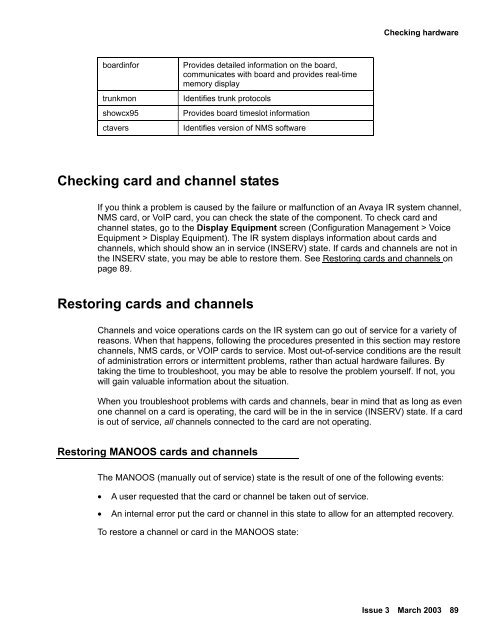Avaya IR Install and Troubleshooting Guide - Avaya Support
Avaya IR Install and Troubleshooting Guide - Avaya Support
Avaya IR Install and Troubleshooting Guide - Avaya Support
You also want an ePaper? Increase the reach of your titles
YUMPU automatically turns print PDFs into web optimized ePapers that Google loves.
Checking hardwareboardinfortrunkmonshowcx95ctaversProvides detailed information on the board,communicates with board <strong>and</strong> provides real-timememory displayIdentifies trunk protocolsProvides board timeslot informationIdentifies version of NMS softwareChecking card <strong>and</strong> channel statesIf you think a problem is caused by the failure or malfunction of an <strong>Avaya</strong> <strong>IR</strong> system channel,NMS card, or VoIP card, you can check the state of the component. To check card <strong>and</strong>channel states, go to the Display Equipment screen (Configuration Management > VoiceEquipment > Display Equipment). The <strong>IR</strong> system displays information about cards <strong>and</strong>channels, which should show an in service (INSERV) state. If cards <strong>and</strong> channels are not inthe INSERV state, you may be able to restore them. See Restoring cards <strong>and</strong> channels onpage 89.Restoring cards <strong>and</strong> channelsChannels <strong>and</strong> voice operations cards on the <strong>IR</strong> system can go out of service for a variety ofreasons. When that happens, following the procedures presented in this section may restorechannels, NMS cards, or VOIP cards to service. Most out-of-service conditions are the resultof administration errors or intermittent problems, rather than actual hardware failures. Bytaking the time to troubleshoot, you may be able to resolve the problem yourself. If not, youwill gain valuable information about the situation.When you troubleshoot problems with cards <strong>and</strong> channels, bear in mind that as long as evenone channel on a card is operating, the card will be in the in service (INSERV) state. If a cardis out of service, all channels connected to the card are not operating.Restoring MANOOS cards <strong>and</strong> channelsThe MANOOS (manually out of service) state is the result of one of the following events:• A user requested that the card or channel be taken out of service.• An internal error put the card or channel in this state to allow for an attempted recovery.To restore a channel or card in the MANOOS state:Issue 3 March 2003 89