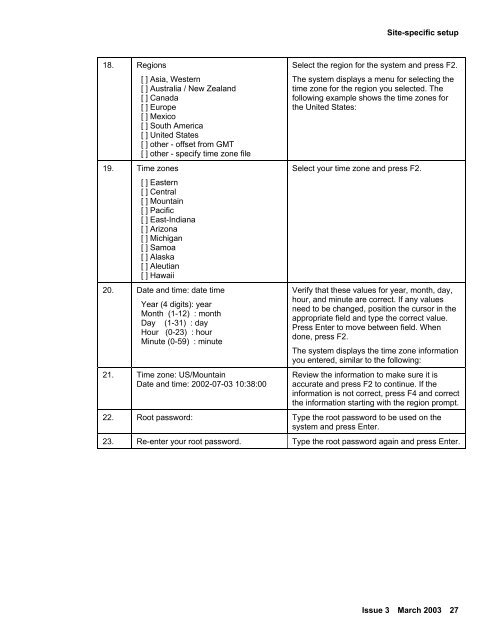Avaya IR Install and Troubleshooting Guide - Avaya Support
Avaya IR Install and Troubleshooting Guide - Avaya Support
Avaya IR Install and Troubleshooting Guide - Avaya Support
You also want an ePaper? Increase the reach of your titles
YUMPU automatically turns print PDFs into web optimized ePapers that Google loves.
Site-specific setup18. Regions[ ] Asia, Western[ ] Australia / New Zeal<strong>and</strong>[ ] Canada[ ] Europe[ ] Mexico[ ] South America[ ] United States[ ] other - offset from GMT[ ] other - specify time zone file19. Time zones[ ] Eastern[ ] Central[ ] Mountain[ ] Pacific[ ] East-Indiana[ ] Arizona[ ] Michigan[ ] Samoa[ ] Alaska[ ] Aleutian[ ] Hawaii20. Date <strong>and</strong> time: date timeYear (4 digits): yearMonth (1-12) : monthDay (1-31) : dayHour (0-23) : hourMinute (0-59) : minute21. Time zone: US/MountainDate <strong>and</strong> time: 2002-07-03 10:38:00Select the region for the system <strong>and</strong> press F2.The system displays a menu for selecting thetime zone for the region you selected. Thefollowing example shows the time zones forthe United States:Select your time zone <strong>and</strong> press F2.Verify that these values for year, month, day,hour, <strong>and</strong> minute are correct. If any valuesneed to be changed, position the cursor in theappropriate field <strong>and</strong> type the correct value.Press Enter to move between field. Whendone, press F2.The system displays the time zone informationyou entered, similar to the following:Review the information to make sure it isaccurate <strong>and</strong> press F2 to continue. If theinformation is not correct, press F4 <strong>and</strong> correctthe information starting with the region prompt.22. Root password: Type the root password to be used on thesystem <strong>and</strong> press Enter.23. Re-enter your root password. Type the root password again <strong>and</strong> press Enter.Issue 3 March 2003 27