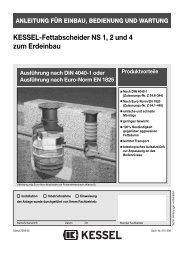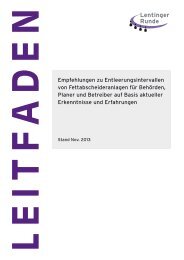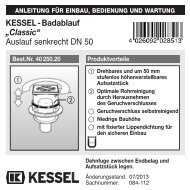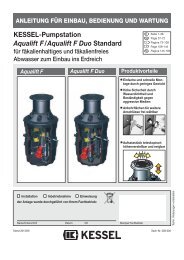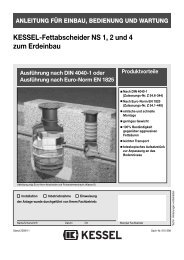Create successful ePaper yourself
Turn your PDF publications into a flip-book with our unique Google optimized e-Paper software.
6. Commissioning<br />
6.3 Operational Description<br />
6.3.1 Operational mode ‘Auto’<br />
Single Pump System<br />
The Pumpstation Aqualift F is in standard operating mode when<br />
the POWER LED on the control unit is lit and no failures or warnings<br />
are displayed (see Chapter 9 – Control Unit). As the wastewater<br />
level inside the Aqualift F storage chamber rises the<br />
level will reach the ‘Pump On’ level and the pump will activate<br />
after the brief pump start delay period is over (see Chapter 5.7<br />
configuration and controls). The pump will pump out the wastewater<br />
causing the wastewater level to sink and eventually fall<br />
below the ‘Pump Off’ level. When this level is reached the pump<br />
will stop after the pump post run time has expired.<br />
In the case that the pump runs for longer than the set maximum<br />
pump run time, the pump will turn off and at this time the “Laufzeit”<br />
LED will turn on to let the operator know that the motor has<br />
run to its maximum run time – in this case a malfunction alarm<br />
will occur. The pump will then turn off for 6 seconds. In the case<br />
that the wastewater at this point is still above the ‘Pump On’<br />
level the pump will activate again.<br />
Twin Pump System<br />
The Pumpstation Aqualift F is in standard operating mode when<br />
the POWER LED on the control unit is lit and no failures or warnings<br />
are displayed (see Chapter 9 – Control Unit).<br />
Alternating operation (duty / stand by) - As the wastewater level<br />
inside the Aqualift F storage chamber rises the level will go<br />
above the ‘Pump Off’ level and then will reach the ‘Pump 1 On’<br />
level and one of the pumps will activate after the brief pump<br />
start delay period is over (see Chapter 5.7 configuration and<br />
controls). The pump will pump out the wastewater causing the<br />
wastewater level to sink and eventually fall below the ‘Pump off’<br />
level and then below the ‘Pump Off’ level. When this level is reached<br />
the pump will stop after the pump post run time has expired.<br />
(see Chapter 5.7 configuration and controls). The next<br />
time the ‘Pump 1 On’ level is reached the other pump will activate.<br />
Parallel operation - As the wastewater level inside the Aqualift<br />
F storage chamber rises the level will go above the ‘Pump Off’<br />
level and then will reach the ‘Pump 1 On’ level and one of the<br />
pumps will activate after the brief pump start delay period is<br />
over (see Chapter 5.7 configuration and controls).<br />
If the wastewater level continues to rise inside the chamber then<br />
the ‘Pump 2 On’ level will be reached and the second pump will<br />
also activate (after the pump start delay period has elapsed).<br />
Both pumps will continue running simultaneously until the<br />
‘Pump Off’ level has been reached.<br />
In the case that the pump runs for longer than the set maximum<br />
pump run time, the pump will turn off and at this time the “Laufzeit”<br />
LED will turn on to let the operator know that the motor has<br />
run to its maximum run time – in this case a malfunction alarm<br />
will occur. The pump will then turn off for 6 seconds. In the case<br />
that the wastewater at this point is still above the ‘Pump On’<br />
level the pump will activate again.<br />
In the case that one of the pump malfunctions or does not operate<br />
because it has exceeded the maximum running time, then<br />
the second pump will take over operation and operate according<br />
to the Single Pump System description above.<br />
6.3.2 Operation modes (for models December 20<strong>09</strong><br />
and older)<br />
- Operational mode ‘0’<br />
If a pump is set to the ‘0’ position on the control unit the pump<br />
will remain off. The displays on the control unit remain active.<br />
• „Hand/Manual“ operation mode<br />
Turning the pump control lever on the control unit to the<br />
'Hand / Manual' setting will activate the pumps - this can be<br />
used to perform a manual check to assure the pumps are<br />
running properly. Be sure to turn the switch back to 'O' or<br />
'Auto' setting. Leaving the switch in the 'Hand / Manual' setting<br />
will overheat the pumps and could result in damage to<br />
the system.<br />
6.3.3 Manual ‚Hand‘ operation mode (for models January<br />
2010 and newer)<br />
By pressing the manual Pump button on the control unit the<br />
pump will go into stand-by mode. Pressing the same button<br />
again within 1 minute will activate the pump for as long as<br />
the button is depressed or for a minimum of 2 seconds. If<br />
the button is no longer pressed the pump goes back to automatic<br />
mode.<br />
6.4 Operational test<br />
The lifting station should under go a complete functional test<br />
before the system is placed into operation to assure that all<br />
functions of the system (float switches, pumps and control<br />
unit) are working properly.<br />
The can be handled by draining or pumping large amounts<br />
of water into the lifting station and monitoring the function<br />
of the float switches, pumps and control unit.<br />
59