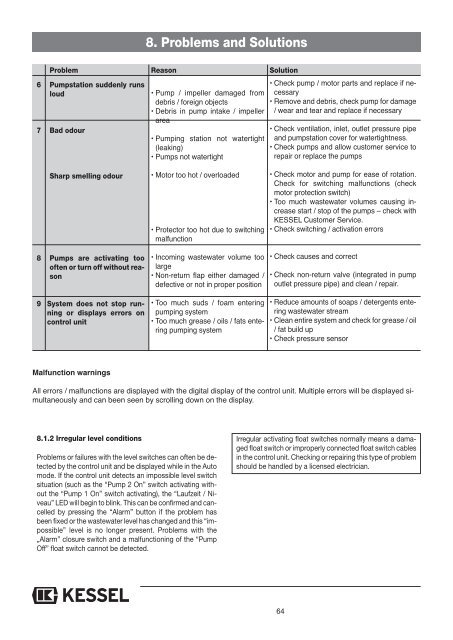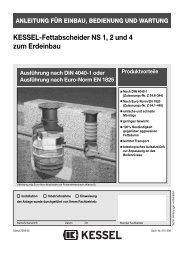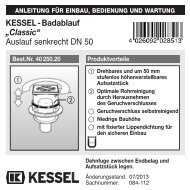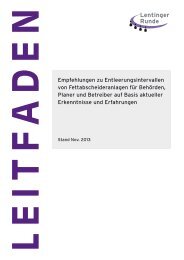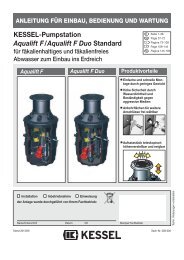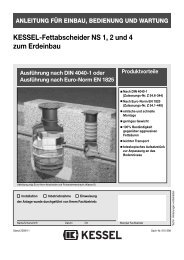Create successful ePaper yourself
Turn your PDF publications into a flip-book with our unique Google optimized e-Paper software.
8. Problems and Solutions<br />
Problem Reason Solution<br />
6 Pumpstation suddenly runs<br />
loud<br />
7 Bad odour<br />
• Pump / impeller damaged from<br />
debris / foreign objects<br />
• Debris in pump intake / impeller<br />
area<br />
• Pumping station not watertight<br />
(leaking)<br />
• Pumps not watertight<br />
• Check pump / motor parts and replace if necessary<br />
• Remove and debris, check pump for damage<br />
/ wear and tear and replace if necessary<br />
• Check ventilation, inlet, outlet pressure pipe<br />
and pumpstation cover for watertightness.<br />
• Check pumps and allow customer service to<br />
repair or replace the pumps<br />
Sharp smelling odour<br />
8 Pumps are activating too<br />
often or turn off without reason<br />
• Motor too hot / overloaded<br />
• Protector too hot due to switching<br />
malfunction<br />
• Incoming wastewater volume too<br />
large<br />
• Non-return flap either damaged /<br />
defective or not in proper position<br />
• Check motor and pump for ease of rotation.<br />
Check for switching malfunctions (check<br />
motor protection switch)<br />
• Too much wastewater volumes causing increase<br />
start / stop of the pumps – check with<br />
KESSEL Customer Service.<br />
• Check switching / activation errors<br />
• Check causes and correct<br />
• Check non-return valve (integrated in pump<br />
outlet pressure pipe) and clean / repair.<br />
9 System does not stop running<br />
or displays errors on<br />
control unit<br />
• Too much suds / foam entering<br />
pumping system<br />
• Too much grease / oils / fats entering<br />
pumping system<br />
• Reduce amounts of soaps / detergents entering<br />
wastewater stream<br />
• Clean entire system and check for grease / oil<br />
/ fat build up<br />
• Check pressure sensor<br />
Malfunction warnings<br />
All errors / malfunctions are displayed with the digital display of the control unit. Multiple errors will be displayed simultaneously<br />
and can been seen by scrolling down on the display.<br />
8.1.2 Irregular level conditions<br />
Problems or failures with the level switches can often be detected<br />
by the control unit and be displayed while in the Auto<br />
mode. If the control unit detects an impossible level switch<br />
situation (such as the “Pump 2 On” switch activating without<br />
the “Pump 1 On” switch activating), the “Laufzeit / Niveau”<br />
LED will begin to blink. This can be confirmed and cancelled<br />
by pressing the “Alarm” button if the problem has<br />
been fixed or the wastewater level has changed and this “impossible”<br />
level is no longer present. Problems with the<br />
„Alarm” closure switch and a malfunctioning of the “Pump<br />
Off” float switch cannot be detected.<br />
Irregular activating float switches normally means a damaged<br />
float switch or improperly connected float switch cables<br />
in the control unit. Checking or repairing this type of problem<br />
should be handled by a licensed electrician.<br />
64