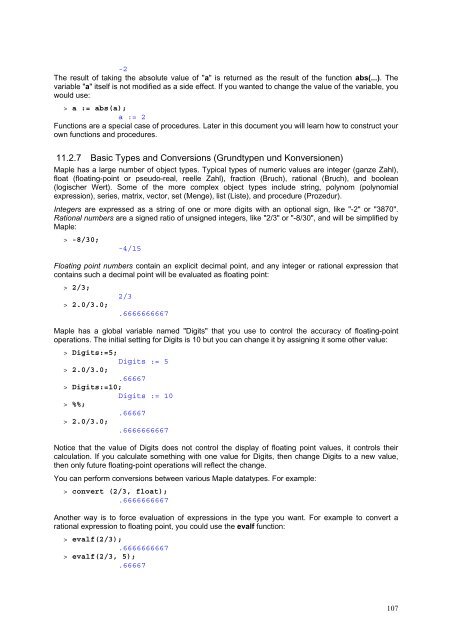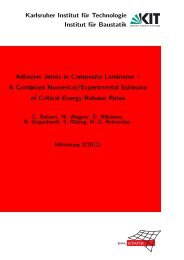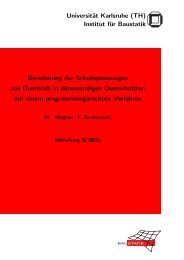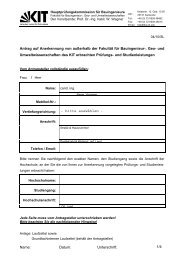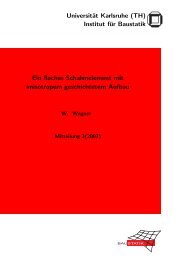PDF-Version - am Institut für Baustatik
PDF-Version - am Institut für Baustatik
PDF-Version - am Institut für Baustatik
Erfolgreiche ePaper selbst erstellen
Machen Sie aus Ihren PDF Publikationen ein blätterbares Flipbook mit unserer einzigartigen Google optimierten e-Paper Software.
-2<br />
The result of taking the absolute value of "a" is returned as the result of the function abs(...). The<br />
variable "a" itself is not modified as a side effect. If you wanted to change the value of the variable, you<br />
would use:<br />
> a := abs(a);<br />
a := 2<br />
Functions are a special case of procedures. Later in this document you will learn how to construct your<br />
own functions and procedures.<br />
11.2.7 Basic Types and Conversions (Grundtypen und Konversionen)<br />
Maple has a large number of object types. Typical types of numeric values are integer (ganze Zahl),<br />
float (floating-point or pseudo-real, reelle Zahl), fraction (Bruch), rational (Bruch), and boolean<br />
(logischer Wert). Some of the more complex object types include string, polynom (polynomial<br />
expression), series, matrix, vector, set (Menge), list (Liste), and procedure (Prozedur).<br />
Integers are expressed as a string of one or more digits with an optional sign, like "-2" or "3870".<br />
Rational numbers are a signed ratio of unsigned integers, like "2/3" or "-8/30", and will be simplified by<br />
Maple:<br />
> -8/30;<br />
-4/15<br />
Floating point numbers contain an explicit decimal point, and any integer or rational expression that<br />
contains such a decimal point will be evaluated as floating point:<br />
> 2/3;<br />
2/3<br />
> 2.0/3.0;<br />
.6666666667<br />
Maple has a global variable n<strong>am</strong>ed "Digits" that you use to control the accuracy of floating-point<br />
operations. The initial setting for Digits is 10 but you can change it by assigning it some other value:<br />
> Digits:=5;<br />
Digits := 5<br />
> 2.0/3.0;<br />
.66667<br />
> Digits:=10;<br />
Digits := 10<br />
> %%;<br />
.66667<br />
> 2.0/3.0;<br />
.6666666667<br />
Notice that the value of Digits does not control the display of floating point values, it controls their<br />
calculation. If you calculate something with one value for Digits, then change Digits to a new value,<br />
then only future floating-point operations will reflect the change.<br />
You can perform conversions between various Maple datatypes. For ex<strong>am</strong>ple:<br />
> convert (2/3, float);<br />
.6666666667<br />
Another way is to force evaluation of expressions in the type you want. For ex<strong>am</strong>ple to convert a<br />
rational expression to floating point, you could use the evalf function:<br />
> evalf(2/3);<br />
.6666666667<br />
> evalf(2/3, 5);<br />
.66667<br />
107